▶ Why am I not getting Instagram notifications?
If you have logged out from the RecurPost mobile app, you will not get any push notifications. If you are logged in and still do not get notifications you may need to check if you have given RecurPost permission to send notifications from your phone settings.
On iOS Device: If you are an iPhone user, go to your phone Settings > RecurPost app > Notifications > Allow Notifications
You shall see the screen as shown below. You may then turn on the option to allow notifications from RecurPost if the toggle button is not enabled already.
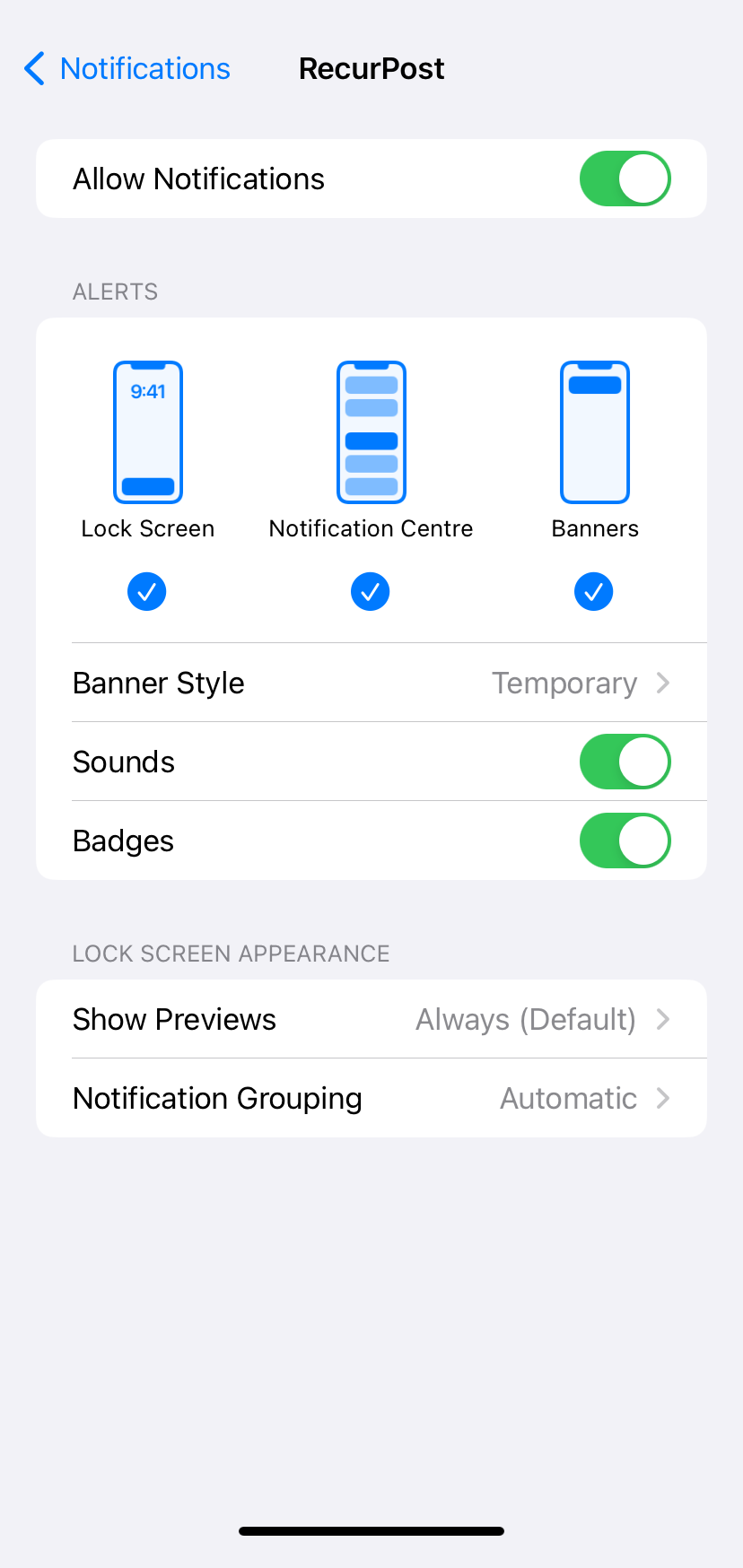
On Android Device: Android users can enable notifications by going to Settings > RecurPost app > All ‘RecurPost’ notifications
You may then enable the toggle button. Below is a screenshot of what the screen may look like.
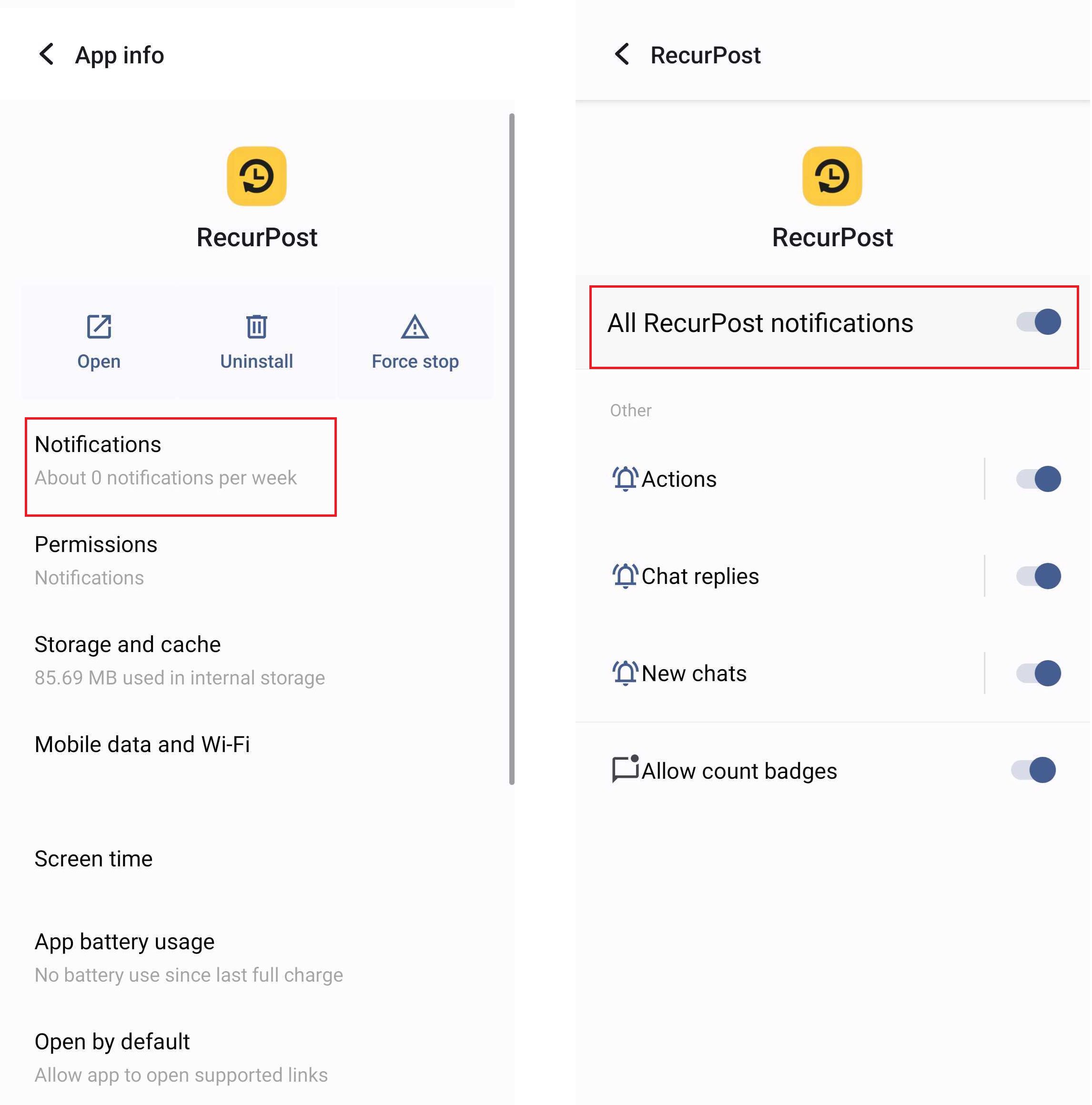
Even after this if you encounter an issue, please feel free to contact us here.
▶ Does Instagram work with direct posting?
Yes, directly posting works just fine with Instagram Business and Creator Account Type. However, posting on Personal account type is slightly different. To post on Instagram Personal Profile, you may follow the steps from here.
Note: Feed, Story and Reels are supported for the Business Account type. Whereas only Feed and Reels are supported for Creator Type. To post on Story for Creator type, you need to share via push notification.
▶ When I try to add my Instagram account, RecurPost says I need to download the Instagram app. Why is this needed?
You must have added your Instagram account as Personal Profile in RecurPost and posting on this type of account works via push notification so you will need both RecurPost and Instagram mobile apps on your phone. You can check out our help article here that explains the process in detail. However, If you want to post directly then please add your Instagram account as Business Profile in RecurPost.
▶ I scheduled content for Instagram Personal Profile and it appears in my ‘History’ on RecurPost, but not on my Instagram Personal Profile. I do have the RecurPost app so what is the issue here?
You might have added your Instagram account as a Personal profile in RecurPost which enables RecurPost to send push notifications on your phone for publishing on your Instagram Personal profile. Using the push notifications you can post to your Instagram account.
If you are not getting the push notification then please check out here: Why am I not getting Instagram notifications? Once you get the notifications, you can then share your posts just fine. Here is a blog article that explains the process of posting on Instagram in detail.
However, if want to post directly to your Instagram account from RecurPost then you can simply add your Instagram account as a Business Profile in RecurPost and start scheduling content which should take care of the issue. To learn how to add Instagram Business Profile please check out here.
▶ Why are my Instagram posts not getting published automatically on my Instagram account?
Please refer to the above answer to learn why your Instagram posts are not getting published directly in case you have added your Instagram account as a Personal profile in RecurPost.
▶ I’m not able to add my Instagram account from the RecurPost app because I get the error message stating “You don’t have the app yet”.
We would request you to uninstall the app and install the latest version of the RecurPost app. This is because older versions of the app were not compatible with Instagram. If this still doesn’t work, please feel free to contact us at support@recurpost.com