An Expired Content Library is a library that stores your expired content or posts. This is a great reference point in case you ever wish to access these posts again. Once you have chosen to expire something, it will be stored in this library, and you can easily access it again if you need to.
However, the Expired Content Library is not only limited to storing posts that you have chosen to expire. It also acts as a repository for posts from One-Time-Use Libraries. Posts from One-Time-Use Libraries automatically get transferred to Expired Content Library once they are posted on various social media platforms.
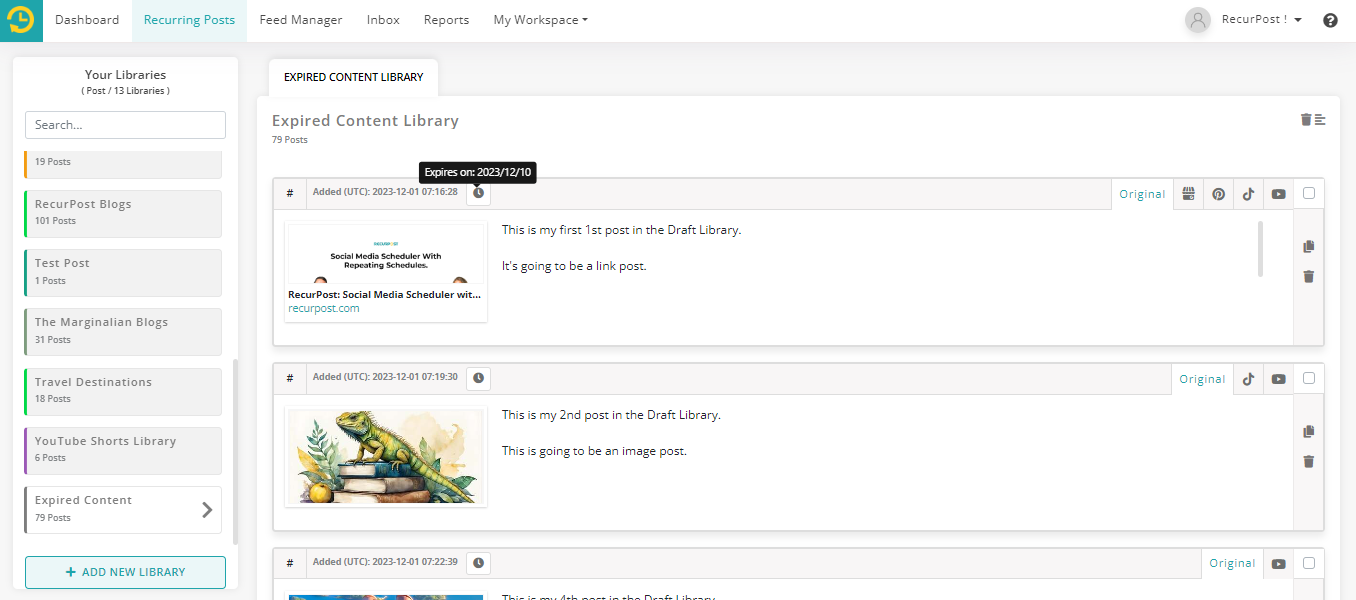
How to expire a post?
If you wish to share the posts once and not have them posted on recurring basis, you can create a one-time use library. In a one-time-use library, once your post has been posted on your social account, it will not be posted again and will expire. These expired posts are then stored under Expired Content Library.
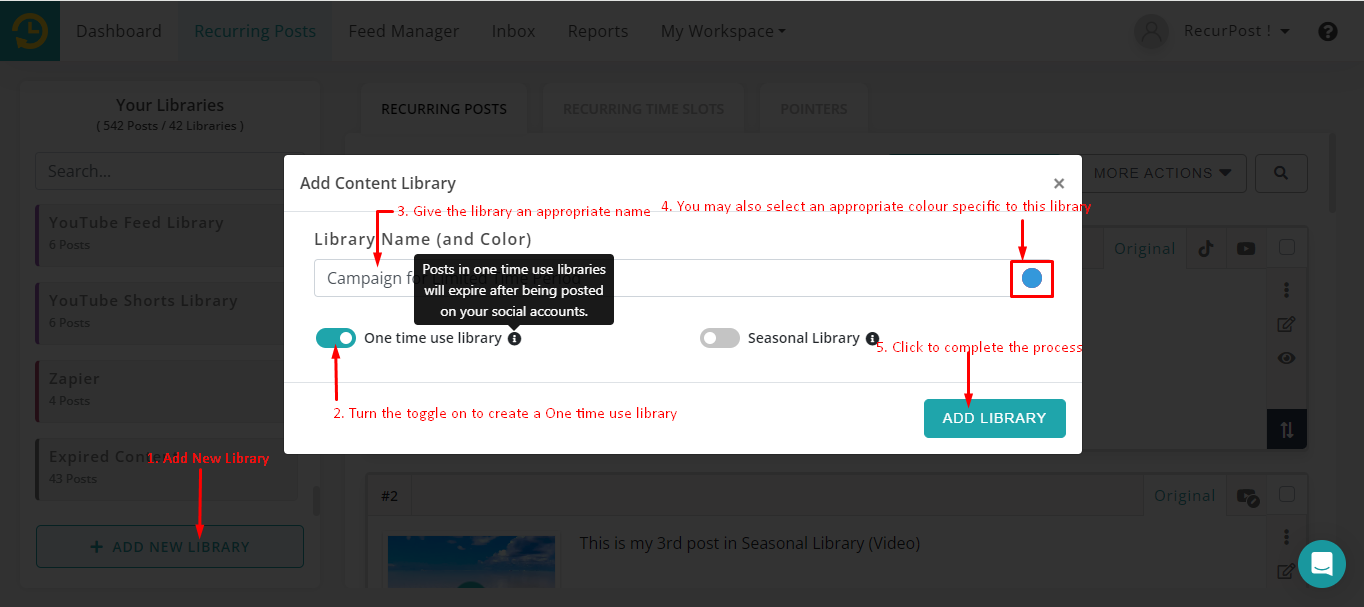
If you do not wish to repost a certain post on your social account, you can select a date for ‘Do Not Recur After’ when you create the post. Once you have completed this step, your post will automatically expire after the selected date.
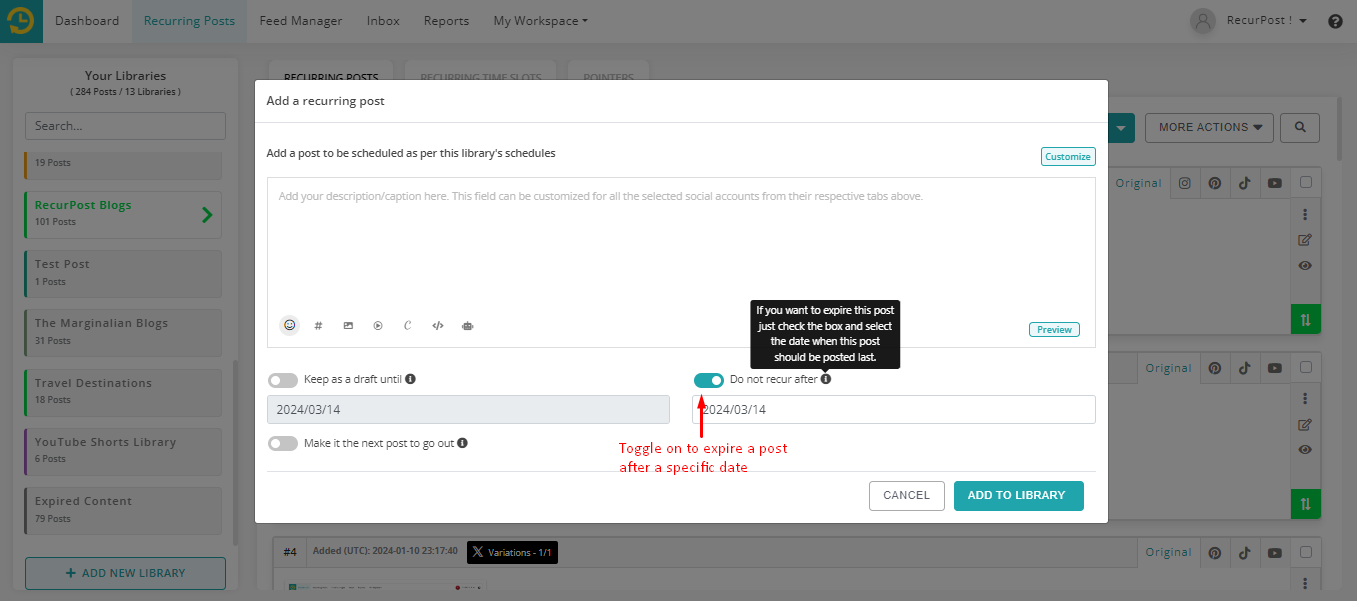
If you’d like to expire a particular post from your library, you may do so by following the steps shown in the screenshot below.

If you’d like to expire multiple posts from your library, you can do that by following the steps shown in the screenshot below.

How to retrieve the expired content/posts?
You can duplicate expired posts from the ‘Expired Content Library’ and store them in your library.
You can choose to duplicate one, multiple, or all posts from a this library by selecting them. Once selected, you can directly save the duplicate posts to the library of your choice.
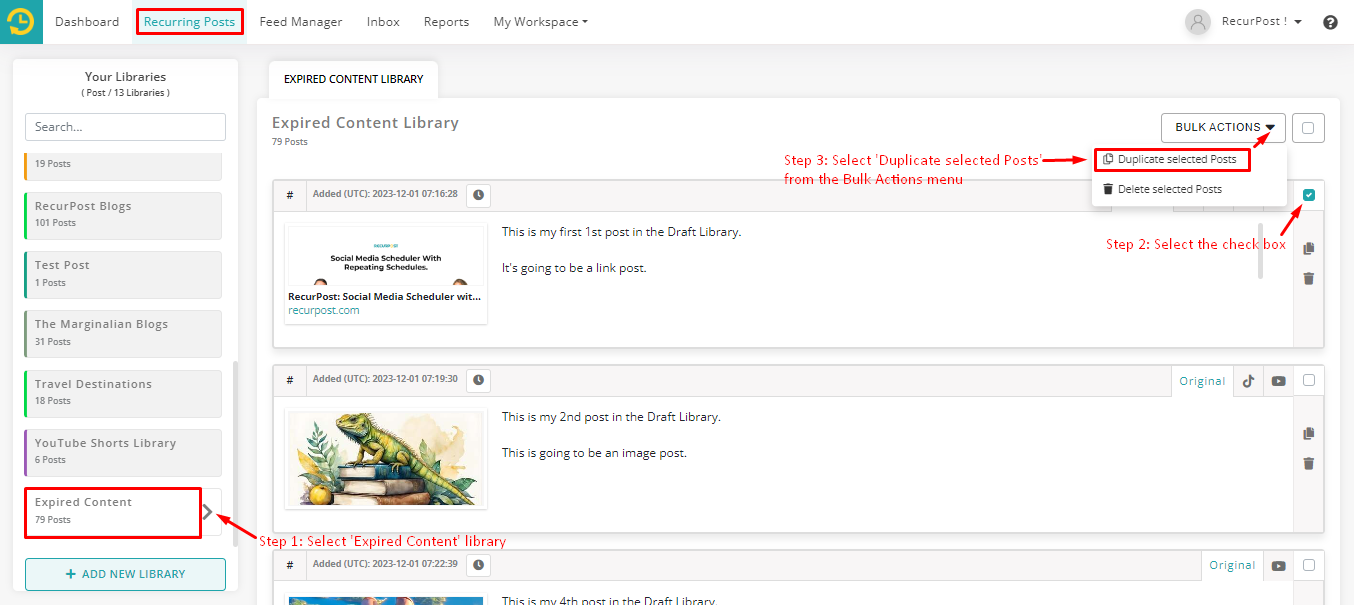
Please check out this video tutorial to learn how to duplicate posts from the ‘Expired Content Library’.
Here is a video for you
We hope this information is helpful to you. In case you have any questions or need help, please reach out to us at support@recurpost.com.