Note: We are concentrating on Facebook groups, but themed posts work just as well with other networks too.
If you are part of multiple Facebook groups, then you must have seen that Facebook group engagement on some of them is high while the others do not have much engagement. There is a secret weapon that the groups with higher engagement utilize to do better than other groups with similar members.
In this post, we are going to reveal the secret weapon these groups have been using to get a crazy amount of engagement weeks after weeks. It is a lot of work, but once you use RecurPost, we take care of that work for you. All you need to do is to set it up once.
Facebook group engagement 101
The first rule of Facebook group engagement is to make sure your community is active in your group. For you to do this, the new members should see that the old members are actively engaging via comments, new posts, and reactions to the posts.
Most of the people are lurkers in online communities. To convert them into “posters”, you need to break the ice yourself. It would help if you built the trust that posting in the group is no extraordinary feat.
Your members need to believe that when they post something, they are talking to a group of like-minded people who are there to help each other out.
It would help if you encouraged your group members to post on your group continually. Once someone publishes the post and gets good replies, they are likely to post again as soon as they have a question. Building such trust is what you want to achieve.
Theme posts to increase Facebook group engagement
The secret weapon that I mentioned at the beginning of this article is what they call “themed posts”. For instance, one of the groups that I am a member of, called “The Front Row” has separate posts for each day.
Mondays are known as for “Mind Mapping Monday” where Jen shares a post asking members to post three things they want to accomplish in the following week. She encourages members to reflect on the three items from last week that they wanted to achieve.
Tuesdays are called “TACO Tuesdays” where TACO stands for Technology and Apps Creating Opportunities. This post asks members to share their favorite technological innovations or apps that help them.
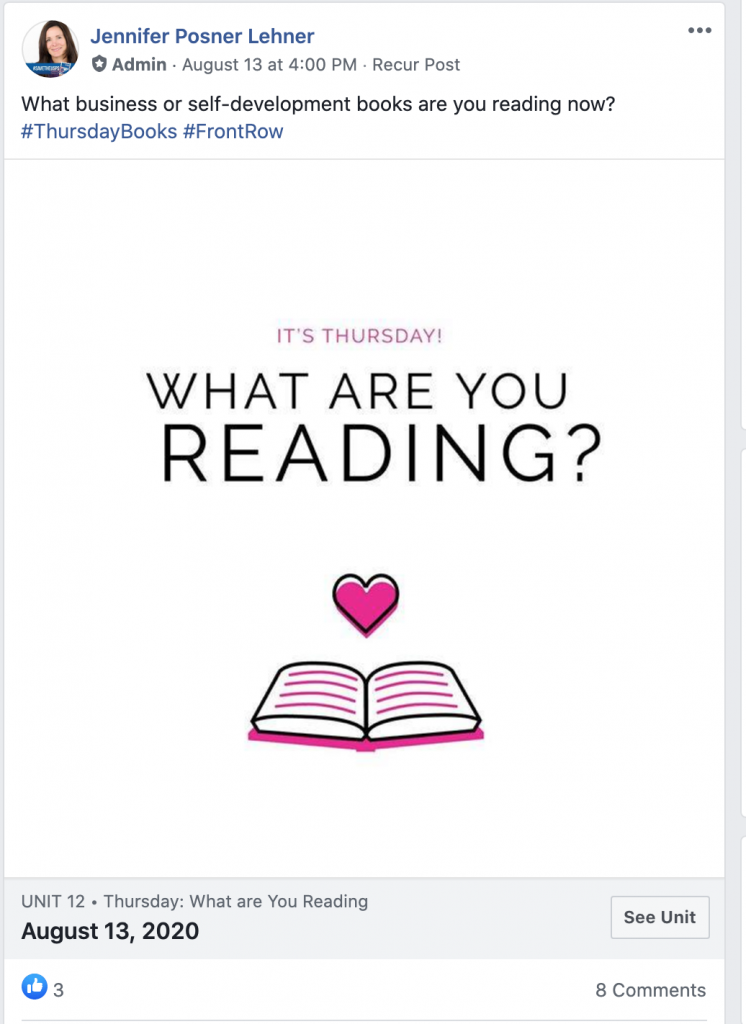
There are separate posts like that for each day. These posts get high engagement and make sure that the group stays active every day.
When there is constant activity on a Facebook group, it attracts more action, and thus you see the snowball effect resulting in a group that members love.
Increasing Facebook group engagement using RecurPost
At RecurPost, our speciality or USP as a social media scheduler is recurring schedules. We are the best of every tool out there to setup themed posts for your Facebook groups.
- To set up your themed posts on your Facebook group, first sign-up for RecurPost by going to the sign up page.
2. Once you are in, go to the dashboard menu and connect your Facebook group. Follow the process to add a Facebook group as Facebook requires you to install the app on your Facebook group first. Here is a blog post on that process if you need help.
3. Select Recurring Posts from the top panel and create seven different libraries. Name them based on the days such as Monday, Tuesday, etc. If you are going to create separate themed posts for multiple groups, you can call your libraries accordingly. For instance “Monday posts for My Group”, “Tuesday posts for My Group” etc. where “My Group” is the name of the group.
4. Add themed posts under each library. You can do that by going to the Recurring Posts page, go inside the library and click on the ‘Add Recurring Posts‘ option.
You can add more than one post if you don’t want to repeat the same post every week. For instance, if you add four posts to a library, then we will be sharing a single post again only after four weeks.
5. Now that your account, as well as your libraries, are ready, add a schedule for each library. To create a schedule, go inside the library, go to YOUR SCHEDULE option tab and click ‘Add Recurring Schedule‘ option, and then add a schedule for the corresponding day.
For instance, create a schedule to post on your Facebook group every Monday from your Monday Library. You will create seven schedules this way. If you don’t want to post on weekends, you will create five schedules (from Monday to Friday).
There is nothing more to do after you have finished the five steps above. You don’t need to worry about your themed posts ever again. They shall keep on getting published to your Facebook group forever without requiring a single minute from your busy life.
We hope this article was helpful. Please feel free to contact us at support@recurpost.com in case you have any further queries or need help on this.