What is an AI Feature?
AI content generation works like a smart writer or artist. It can take information, prompts, or ideas and produce original content that resembles what a human might create. For example, AI can write articles, stories, or product descriptions, create artwork or designs, and even generate realistic-looking photos or videos. AI content generation can be a powerful tool for various applications such as marketing, content creation, and creative endeavors.
Using RecurPost AI Feature
RecurPost’s AI feature can help you create new, compelling content in seconds. Give RecurPost’s AI feature a single request, and it will assist you in crafting replies, populating countless post variations, and repurposing your content in a single click, allowing you to focus on the exciting stuff.
The AI feature within RecurPost is facilitated by ChatGPT – OpenAI. To ensure that the use of this feature is accessible to all, a credit system has been implemented. Every instance of AI use for the purpose of content curation will result in a single credit being deducted from your balance.
Note: When you sign up for the free trial or any paid plan then you get 100 AI Post credit and 10 AI Image credit. You can always buy AI Post or Image credits from the “Add-ons and Billing” page. When you purchase 1 Block at $10 then you get 200 AI Posts/month. One AI post created is considered as 1 credit used from your quota.
Suggestions for writing a fantastic prompt:
- Make your point.
- Share information about yourself or your company.
- Include information such as:
– The social media outlet where you are posting
– The topic you are interested in
– Details about your target audience - Instead of stating “Write a tweet about the trip,” you may say “Write a tweet encouraging more women to travel alone.”
Here are some AI features that you can use to take your social media content to the next level
- Generate Caption in the Posts with AI
- Use AI Writing Assistant
- Plan Weekly Posts with AI
- Use AI Templates
- AI-Crafted Special Day Posts
1. Generate Caption in the Posts with AI
The Generate caption in the posts with AI feature in RecurPost helps users quickly generate engaging social media content. By providing a brief input or topic, the AI crafts tailored captions and ensures the tone aligns with your brand voice, whether professional or casual. It optimizes posts for specific platforms like Instagram, Facebook, or LinkedIn, making it easier to connect with your audience. This feature saves time, combats writer’s block, and helps users maintain a consistent posting schedule.

2. Use AI Writing Assistant
The AI Writing Assistant in RecurPost is a powerful tool designed to help users create high-quality social media content effortlessly. It uses artificial intelligence to assist with generating captions, posts, and other forms of content that are engaging, relevant, and tailored to the user’s audience.
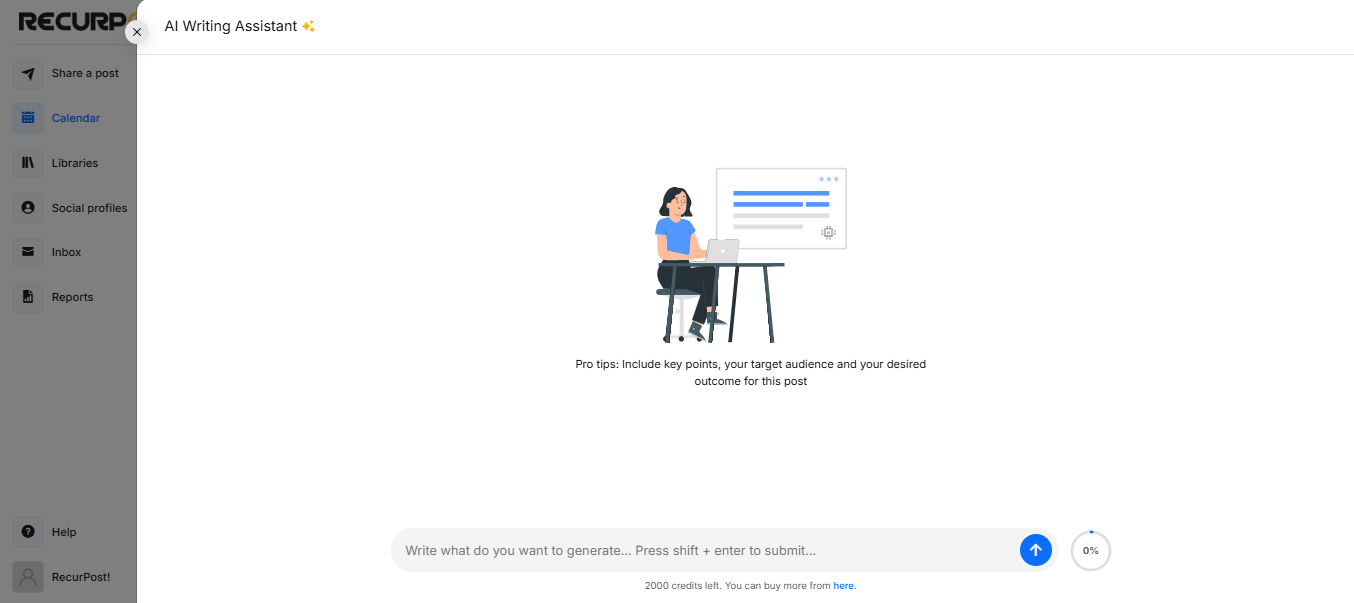
3. Plan Weekly Posts with AI
The Plan Weekly Posts with AI feature in RecurPost streamlines social media management by enabling users to create a week’s worth of engaging and personalized content in just minutes. Designed for marketers, business owners, and creators, it allows you to customize tone, style, and ideas to match your audience while ensuring consistent engagement with fresh, tailored posts. This feature also supports cross-platform scheduling, making it easy to manage posts across platforms like Facebook, Instagram, X (formerly Twitter), LinkedIn, and more.
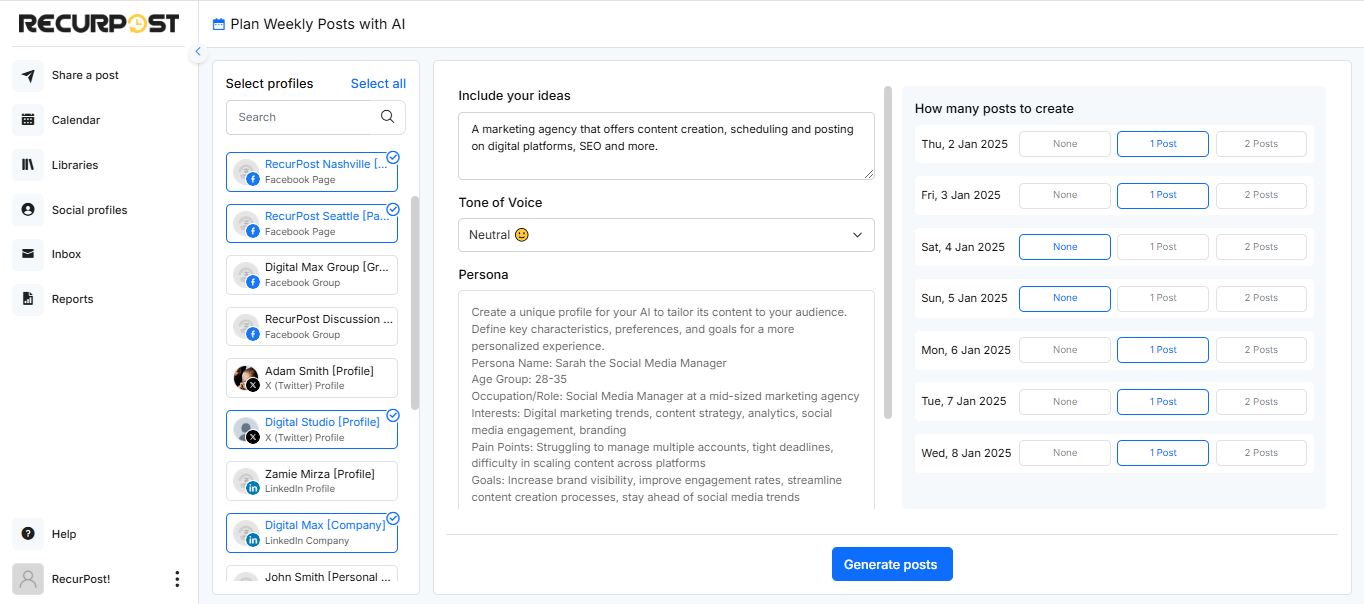
4. Use AI Templates
AI Templates in RecurPost are pre-designed frameworks powered by artificial intelligence that help users create engaging and professional social media posts quickly and efficiently. These templates are tailored for various use cases, industries, and content types, enabling users to maintain a consistent and high-quality social media presence with minimal effort.
How to Use AI Templates:
- Select an AI template from the available list in RecurPost.
- Provide input or context, such as the topic, product details, or event information.
- Let the AI populate the template with relevant content, captions, and hashtags.
- Customize the final output to reflect your brand’s personality and tone.
AI Templates are ideal for businesses, freelancers, agencies, and influencers looking to simplify content creation while maintaining a polished and professional social media presence.
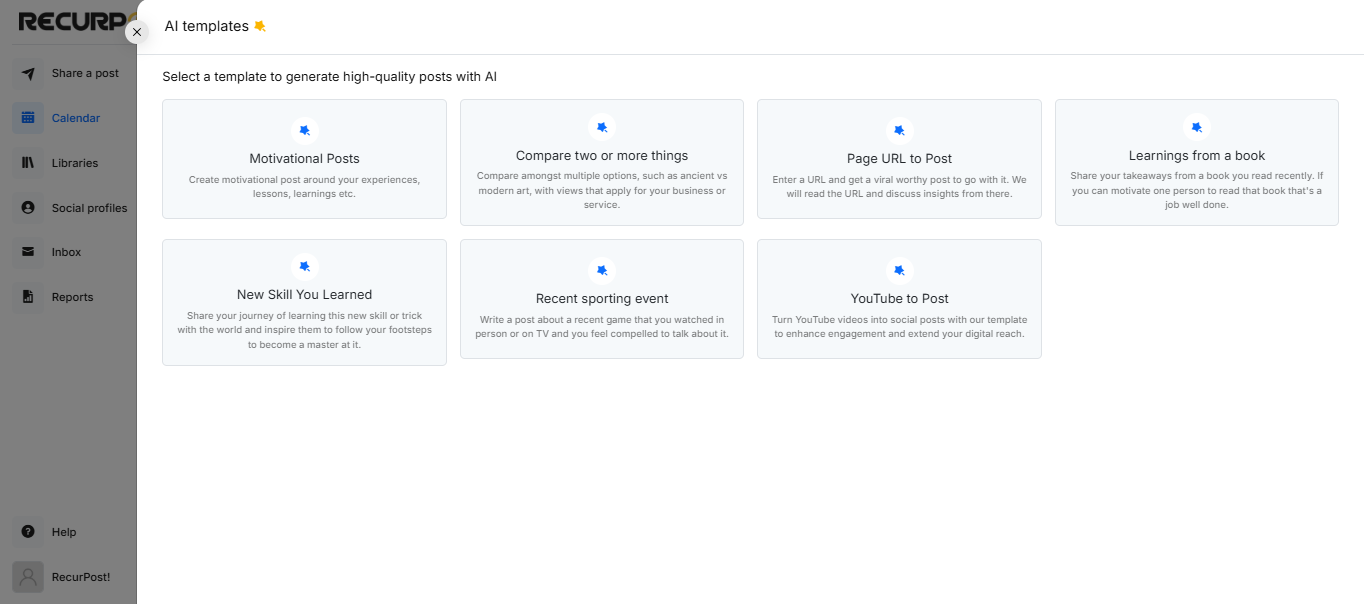
5. AI-Crafted Special Day Posts
AI-Crafted Special Day Posts in RecurPost are pre-designed social media posts generated by artificial intelligence to celebrate and acknowledge special occasions, holidays, or awareness days. These posts help users maintain an active and engaging social media presence by automatically creating timely and relevant content that resonates with their audience.
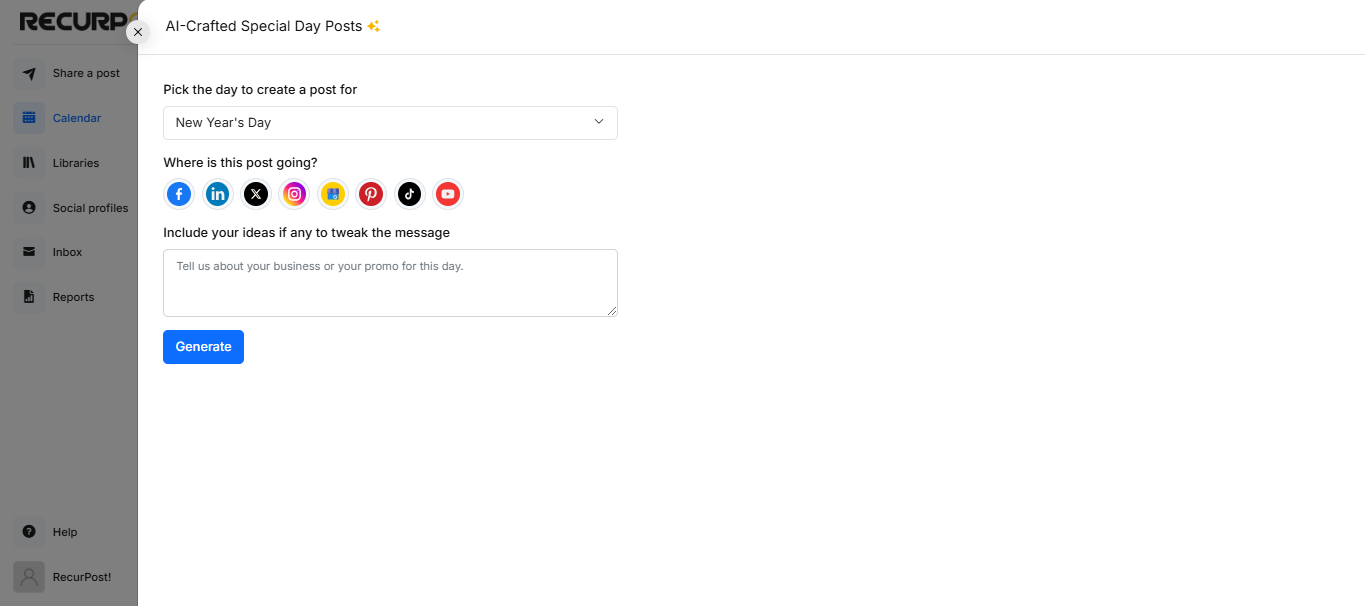
We hope this information is helpful to you. In case you have any questions or need help with AI posting then please reach out to us at support@recurpost.com.