RecurPost allows you to schedule and share content effortlessly on your Facebook Page. You can publish posts on your Page’s Feed, Story and Reels to maximize engagement with your audience. This guide will walk you through the process of posting on each format using RecurPost.
Posting on Facebook Page Feed
Your Facebook Page Feed is where your audience sees your regular updates. Here’s how you can schedule a post on your Facebook Page:
1. Create a Post: You can create and schedule content as One-off Post as well as Recurring Posts. In this example, we will see how to create and schedule post as Recurring Posts.
Go to Libraries from the sidebar, select a library and click ‘+ Add post’.
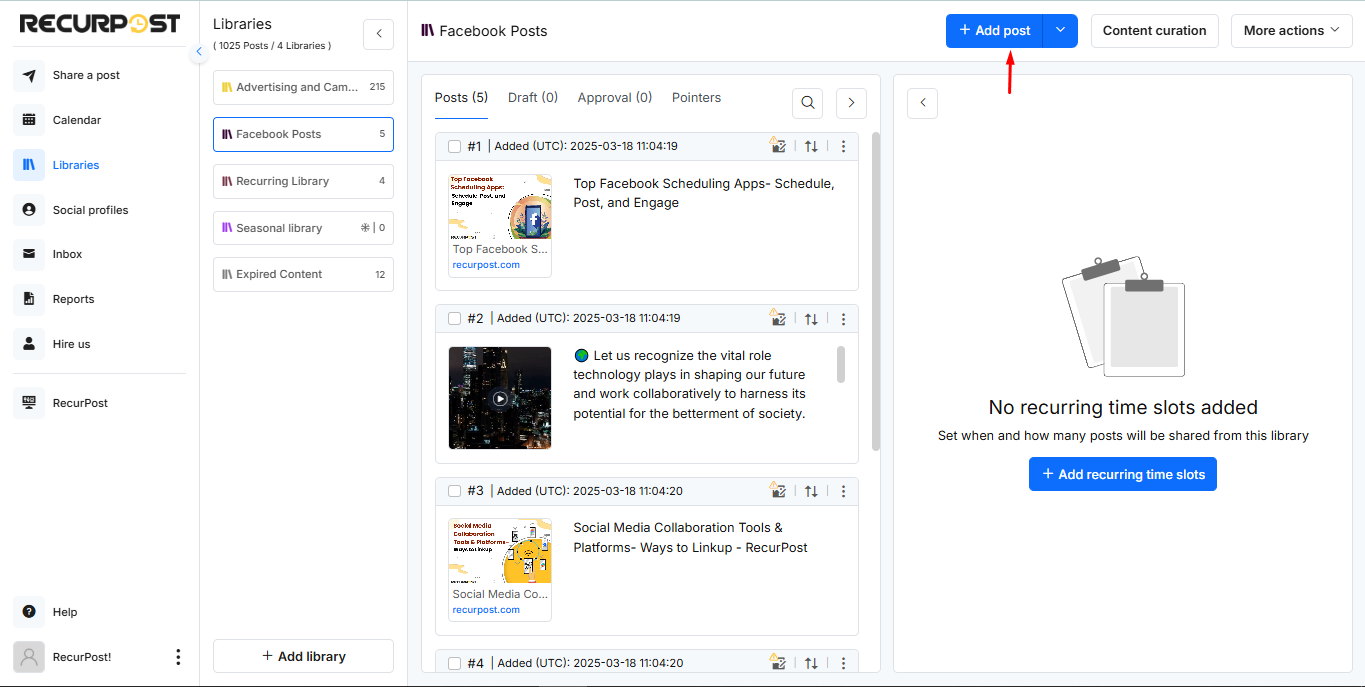
2. Add Content: Upload your image or video, write a caption, and then click on Customize. Be sure to use engaging captions and include hashtags to increase reach. (Check out our guidelines Video | Image)
(Tip: you can also use our AI feature to generate caption).
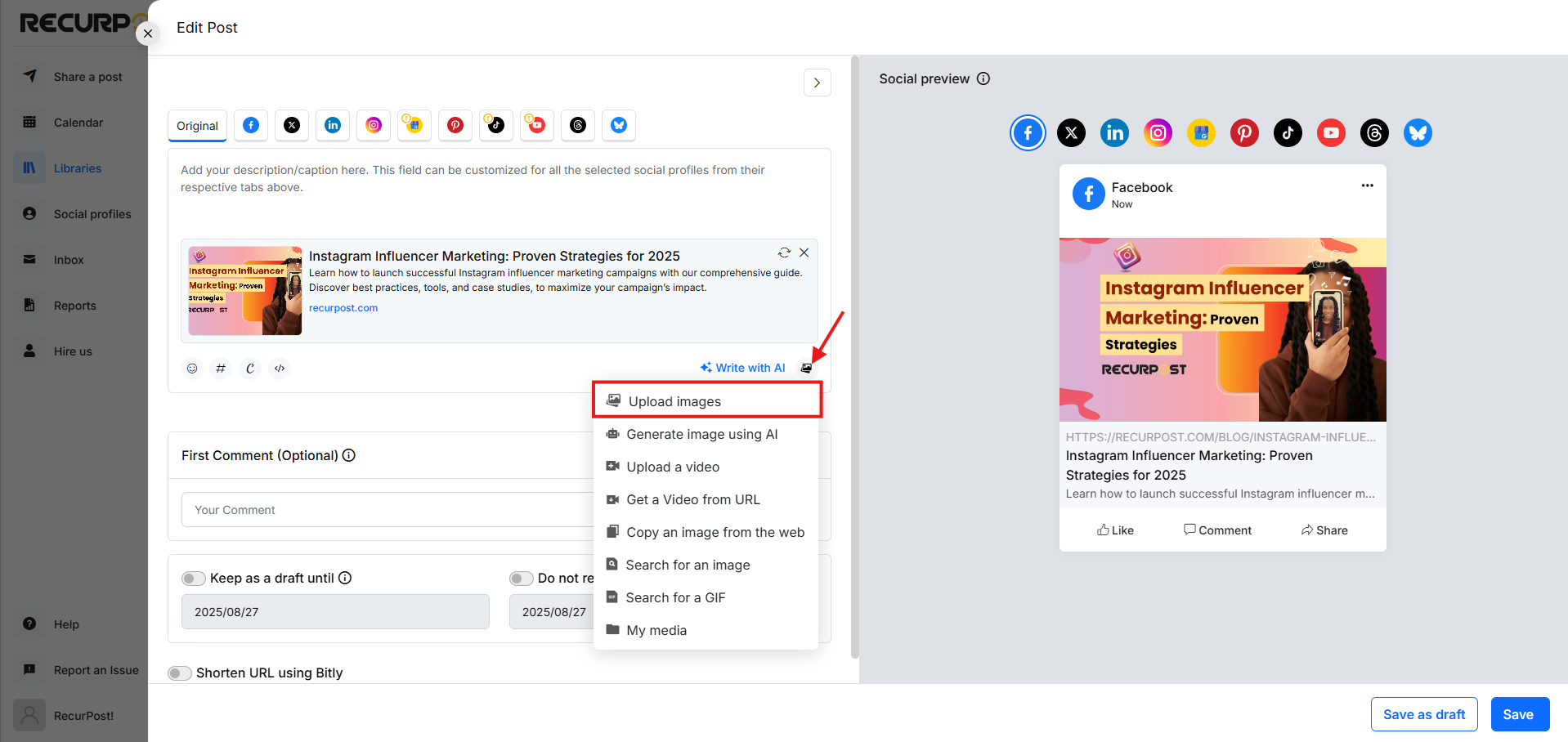
3. Select Facebook Feed: In the Facebook tab, choose Feed as the type of post you’re creating.
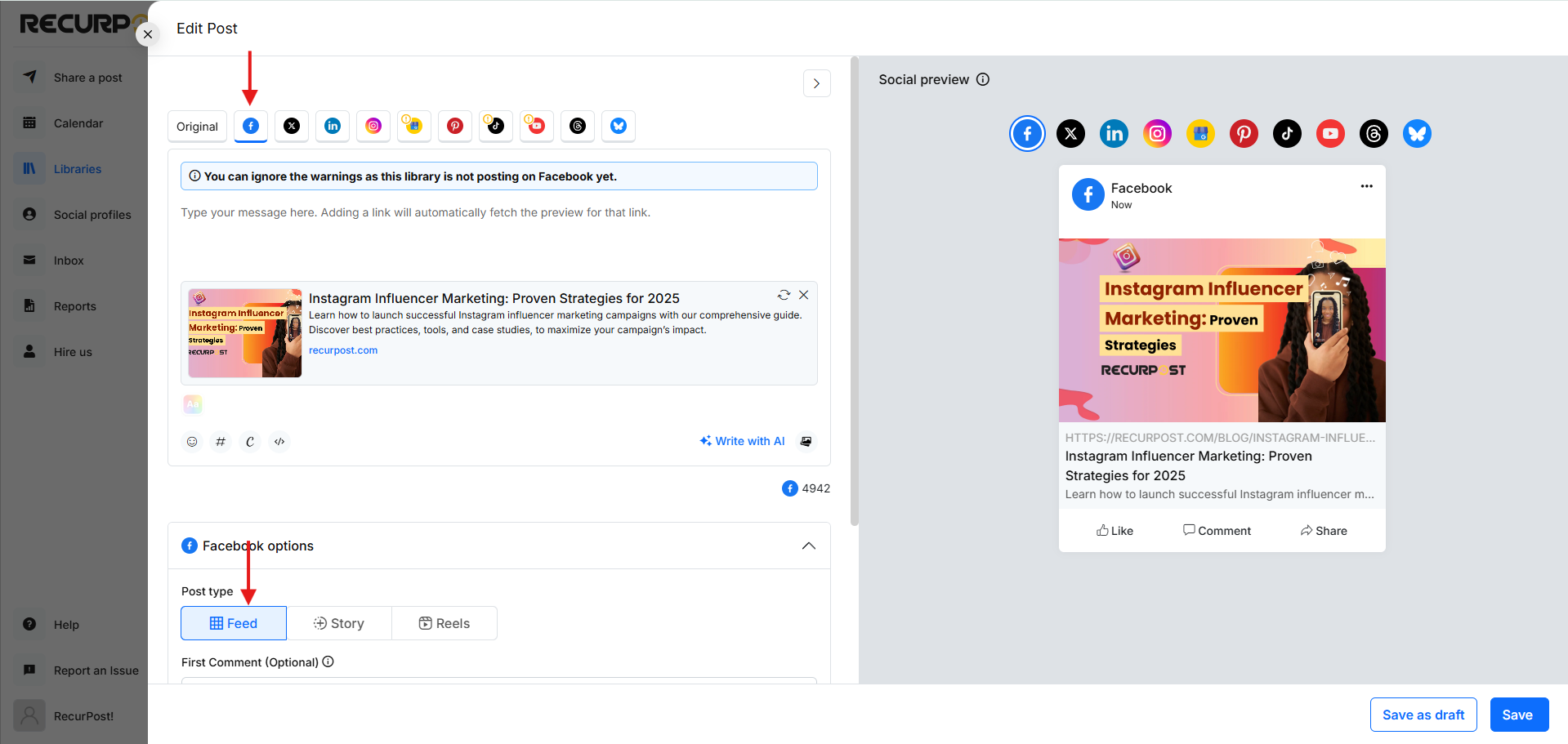
4. Add Post to Library: Once you’re finished, click Add to Library to save it for future use,
or if you’re creating a One-off Post, choose Schedule to set a specific time or Post Now to publish immediately. Your post will go live on your Facebook Page’s Feed at the selected time.
Posting on Facebook Page Story
Stories disappear after 24 hours, making them great for quick updates and engaging content. Here’s how to share a Story via RecurPost:
1. Create a Post: Go to Libraries from the sidebar, select a library and click ‘+ Add post’.
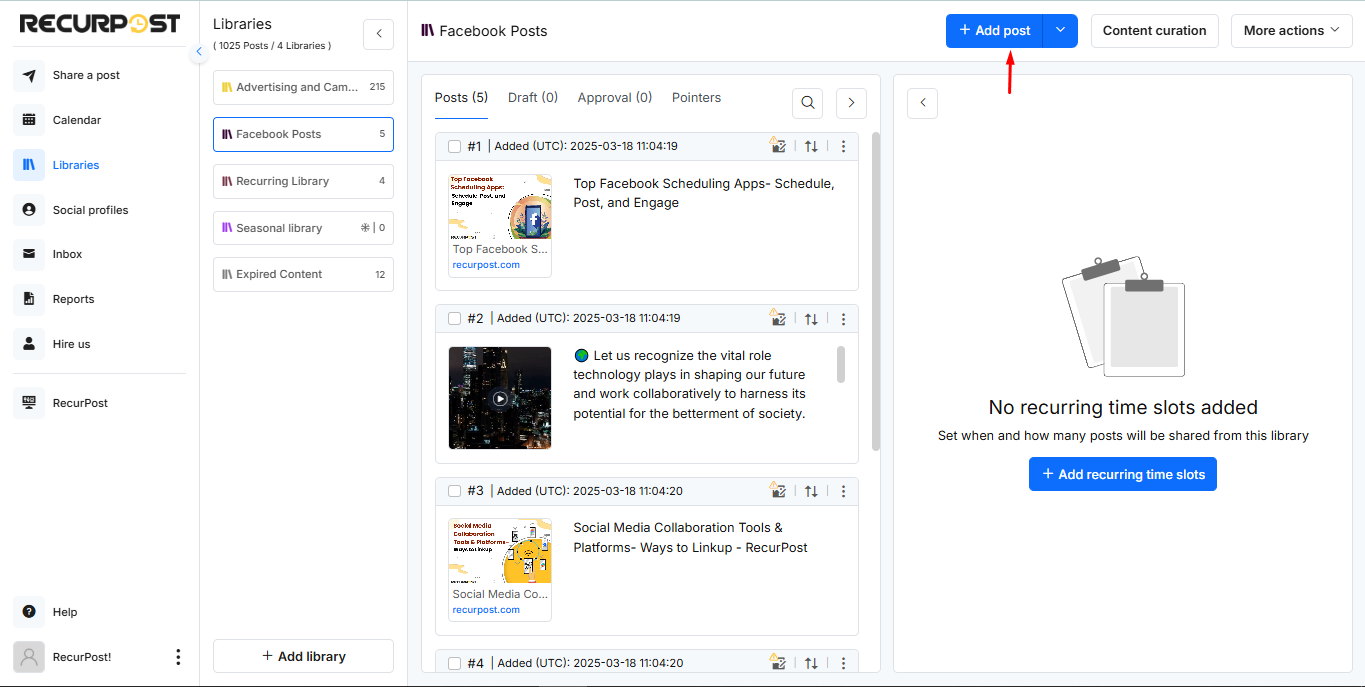
2. Add Content: Upload your image or video, write a caption, and then click on Customize. Be sure to use engaging captions and include hashtags to increase reach. (Check out our guidelines Video | Image)
(Tip: you can also use our AI feature to generate caption).
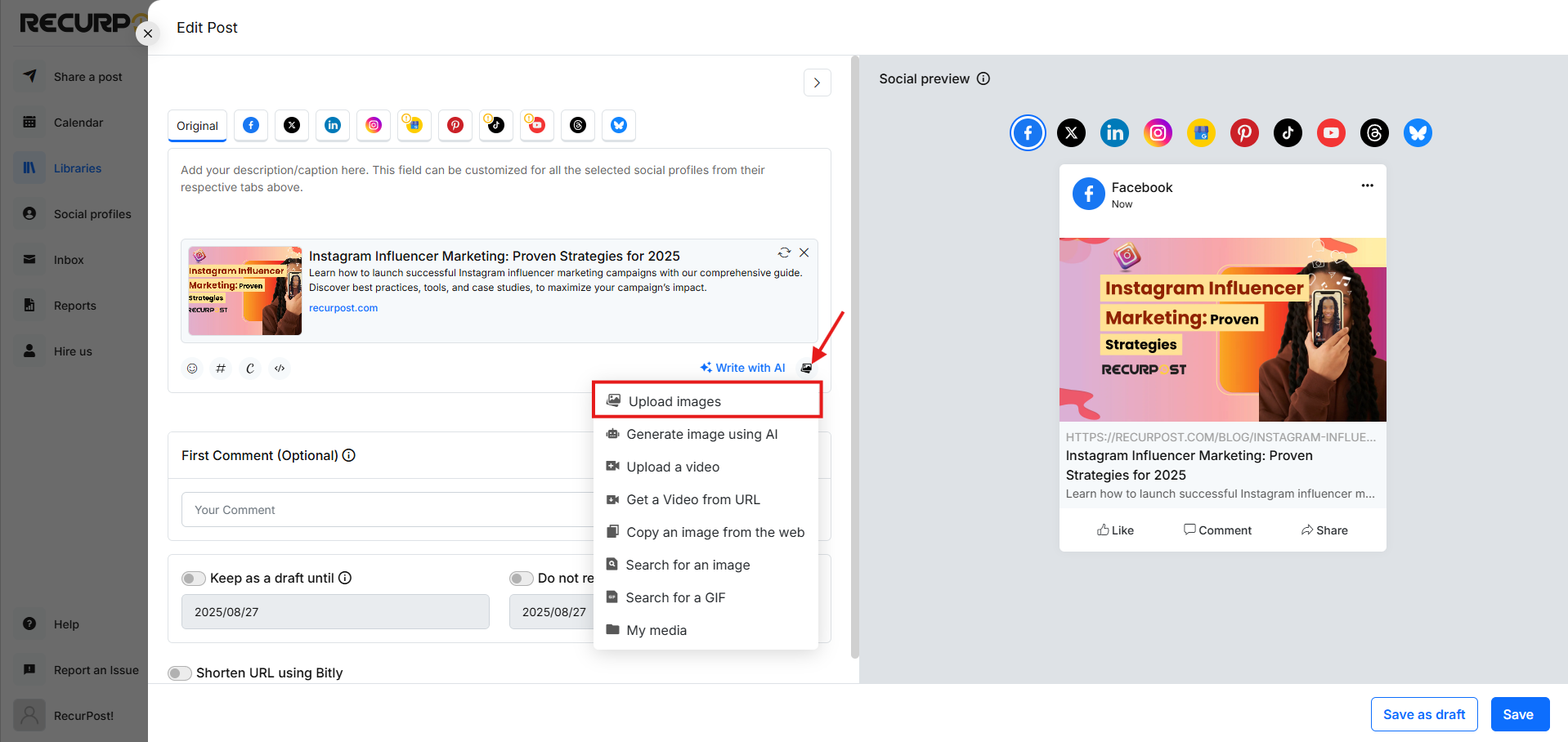
3. Select Facebook Story: In the Facebook tab, choose Story as the type of post you’re creating.
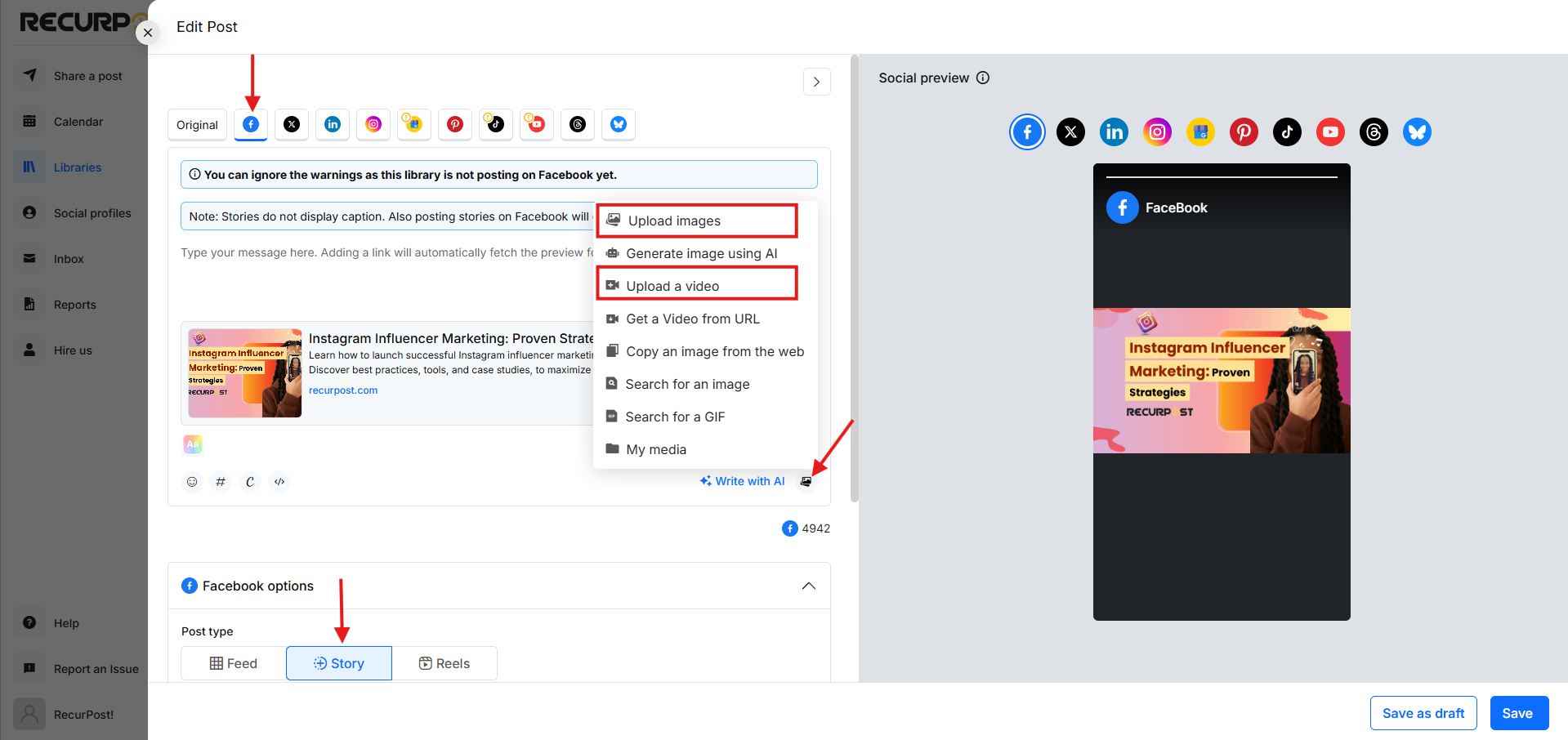
4. Add Post to Library: Once you’re finished, click Add to Library to save it for future use,
or if you’re creating a One-off Post, choose Schedule to set a specific time or Post Now to publish immediately. Your post will go live on your Facebook Page’s Feed at the selected time.
Posting on Facebook Page Reels
Reels are short, engaging videos designed for better reach and discovery. Here’s how to post a Reel via RecurPost:
1. Create a Post: Go to Libraries from the sidebar, select a library and click ‘+ Add post’.
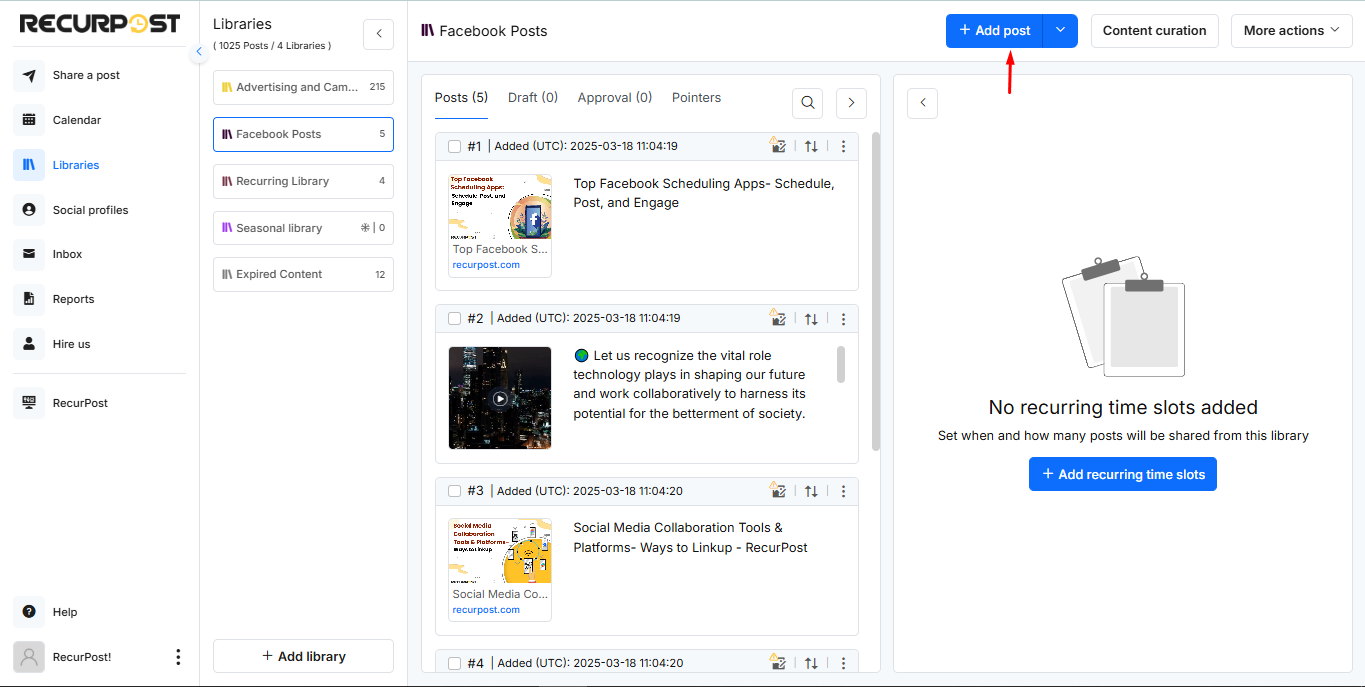
2. Add Content: Upload your image or video, write a caption, and then click on Customize. Be sure to use engaging captions and include hashtags to increase reach. (Check out our guidelines Video | Image)
(Tip: you can also use our AI feature to generate caption).
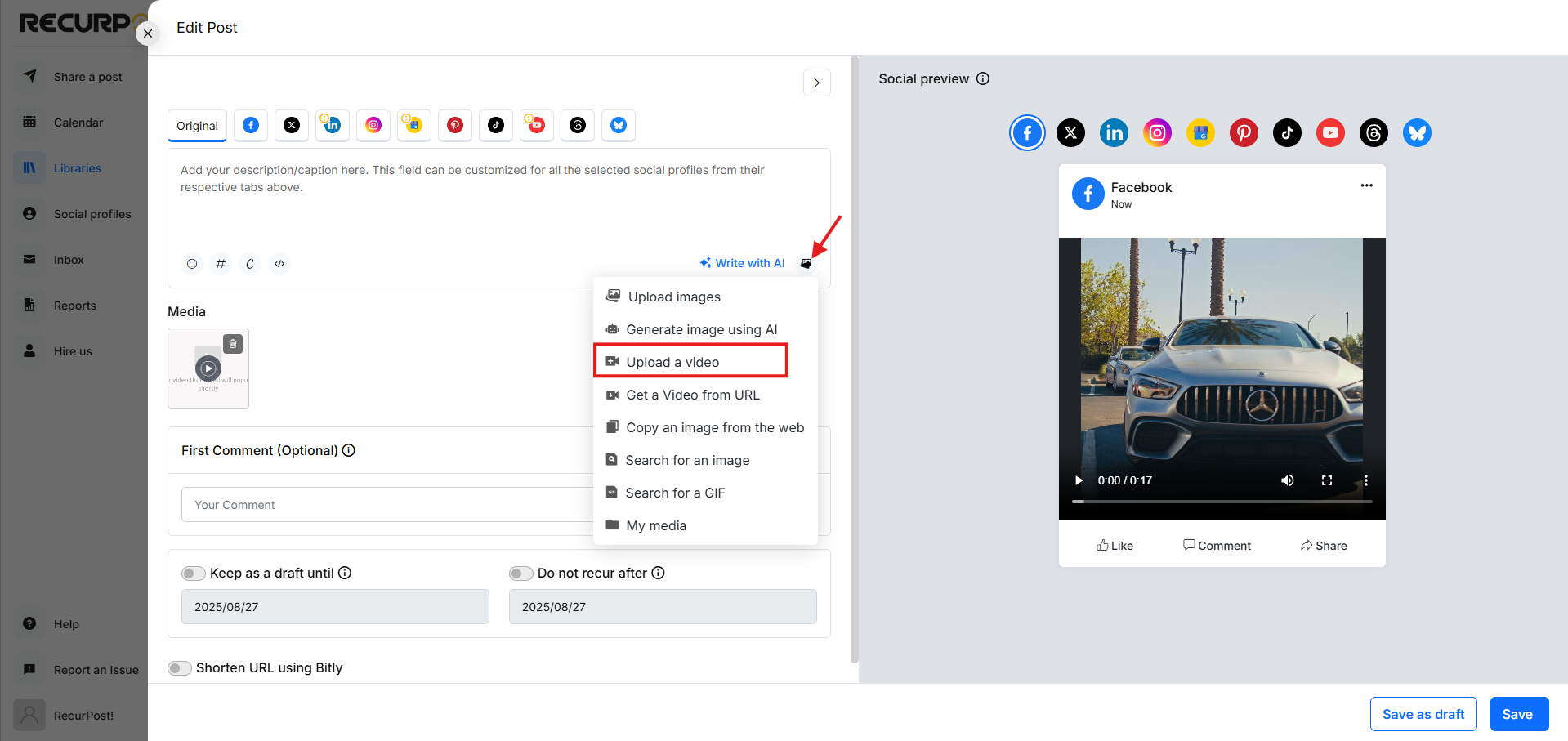
3. Select Facebook Reel: In the Facebook tab, choose Reel as the type of post you’re creating.
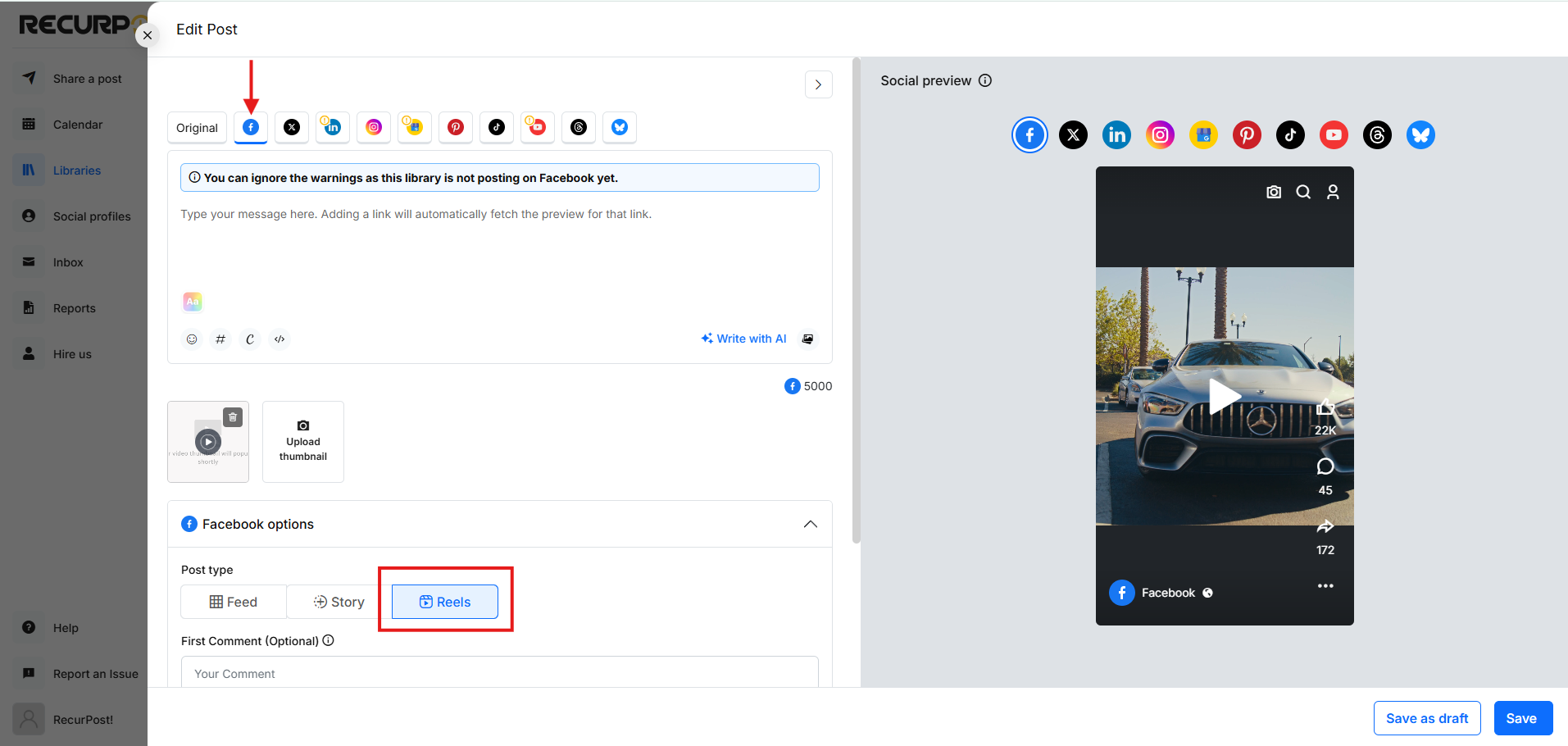
4. Add Post to Library: Once you’re finished, click Add to Library to save it for future use,
or if you’re creating a One-off Post, choose Schedule to set a specific time or Post Now to publish immediately. Your post will go live on your Facebook Page’s Feed at the selected time.
Final Tips for Posting on Facebook
- Use a mix of Feed posts, Stories and Reels for maximum engagement.
- Optimize video formats (MP4 for best quality).
- Keep your captions concise with relevant hashtags (our AI can help better with Caption).
- Check Facebook Reports in RecurPost to track performance.
That’s it! Now you can effortlessly share content on your Facebook Page Feed, Story, and Reels using RecurPost. If you need any help, feel free to reach out to our support team.