Why don’t I see any posts in my current Queue?
Our scheduler runs once a day at 8:00 AM UTC time and it schedules your contents a day in advance. For instance, if you create a recurring schedule in your library for Monday then we will schedule your Monday’s content on Sunday to the Queue on the Dashboard page and you will not see the post on the Queue until Sunday. So on the Queue, you can see the contents 24 hours in advance before it goes to your social accounts.
If you have selected PAUSE QUEUE option then all your posts on Queue will be paused and they will not be posted. You will not see your posts on Queue until the time you have set to ‘resume’ them while pausing.
Also, if you have set any filters in the ‘Filter‘ option that is right next to the PAUSE QUEUE option, you may not see your scheduled posts on the Queue.
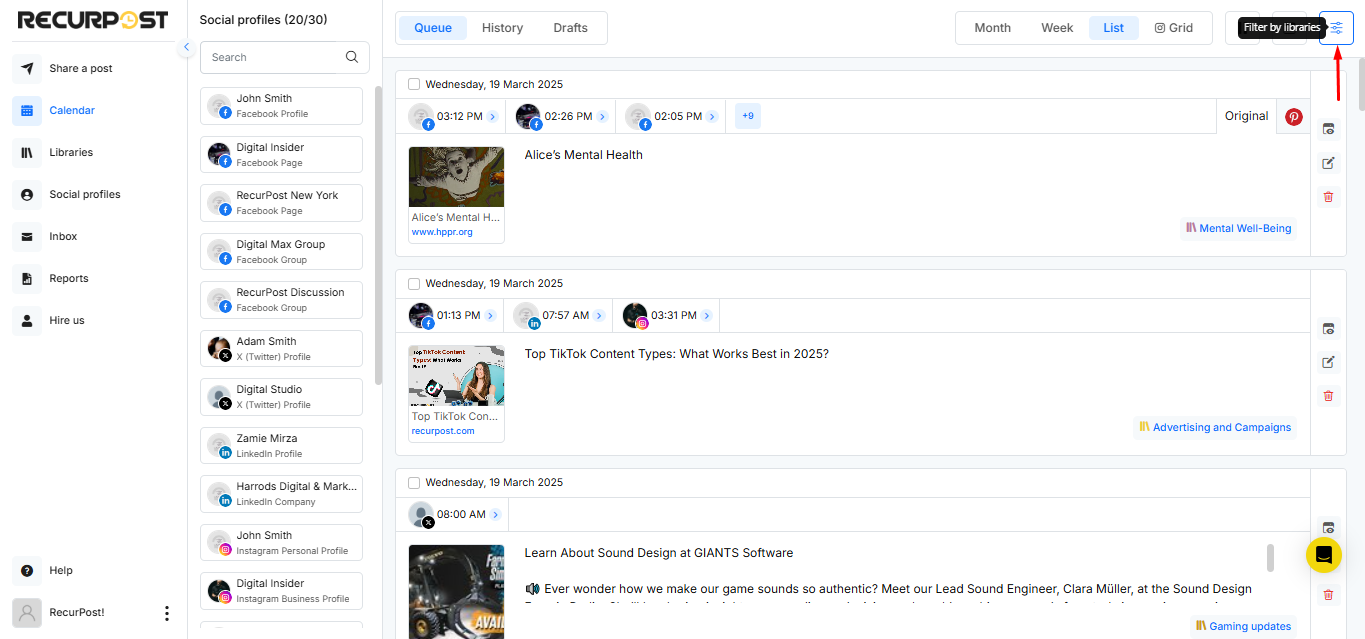
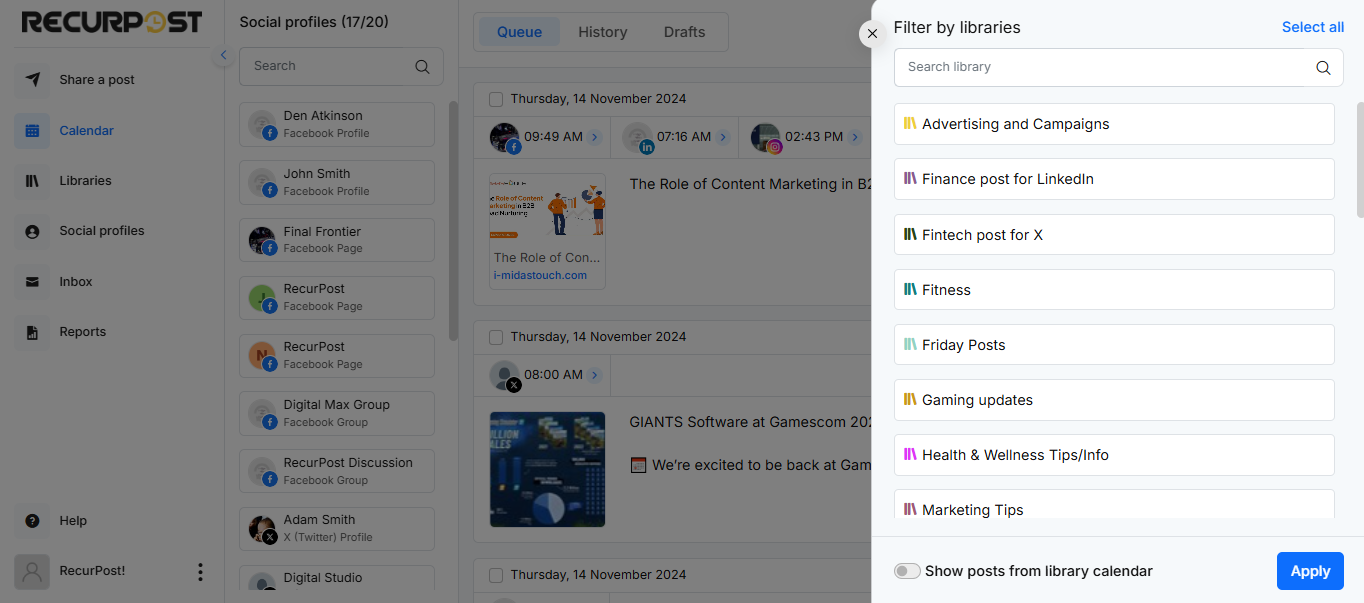
Can I change the date and time for my scheduled posts?
Of course! You can edit any post. Along with the date and time, you can also change the title, image, and description of your post. You can also delete it or publish it right away.
To change just day or date, you can use RecurPost’s drag and drop feature to change the date of scheduled posts from the Calendar page.
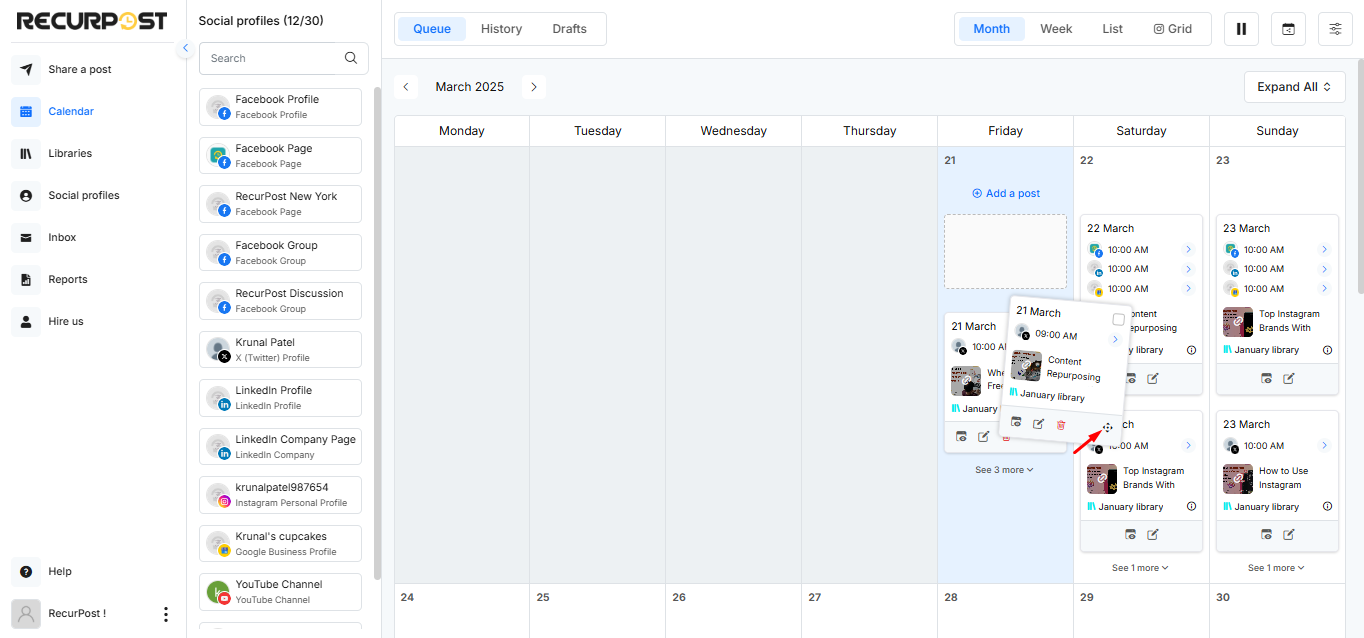
Inside the library, you can also use drag and drop to move the time slots for any library and simply change your scheduling times and day.
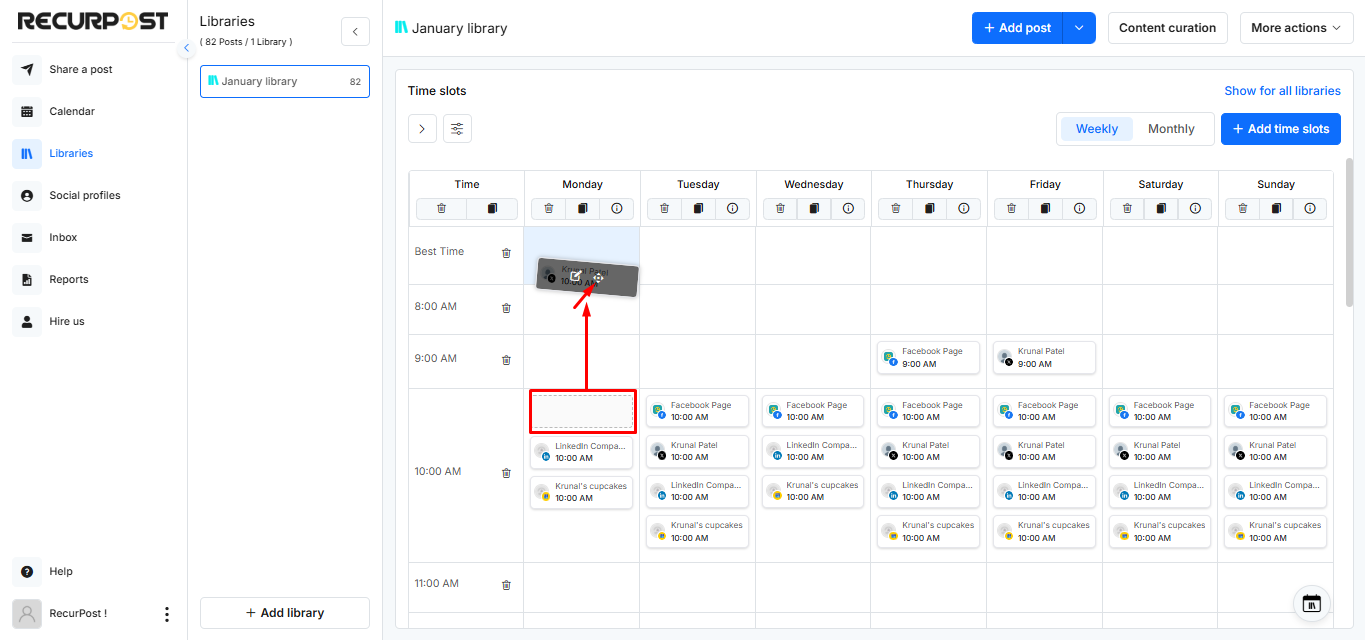
Can I check my post history?
Yes, you can easily see your post history. Simply head over to the ‘Dashboard’ menu and click on the ‘History’ tab (beside Queue tab) to see your shared post. You can even set a specific date range to see the posts between those dates.
What is ‘Library Calendar’ and how does it work?
Library Calendar is where you’ll be able to see all of your scheduled posts that are yet to be posted within the remainder of the current month and the end of the next month.
Simply put, you can view your posts up to two months in advance. This allows you to “look into the future” and gives you room to make improvements and optimize your posting strategy.
From the respective library, go to ‘RECURRING TIME SLOTS’ tab and click on Library Calendar icon.
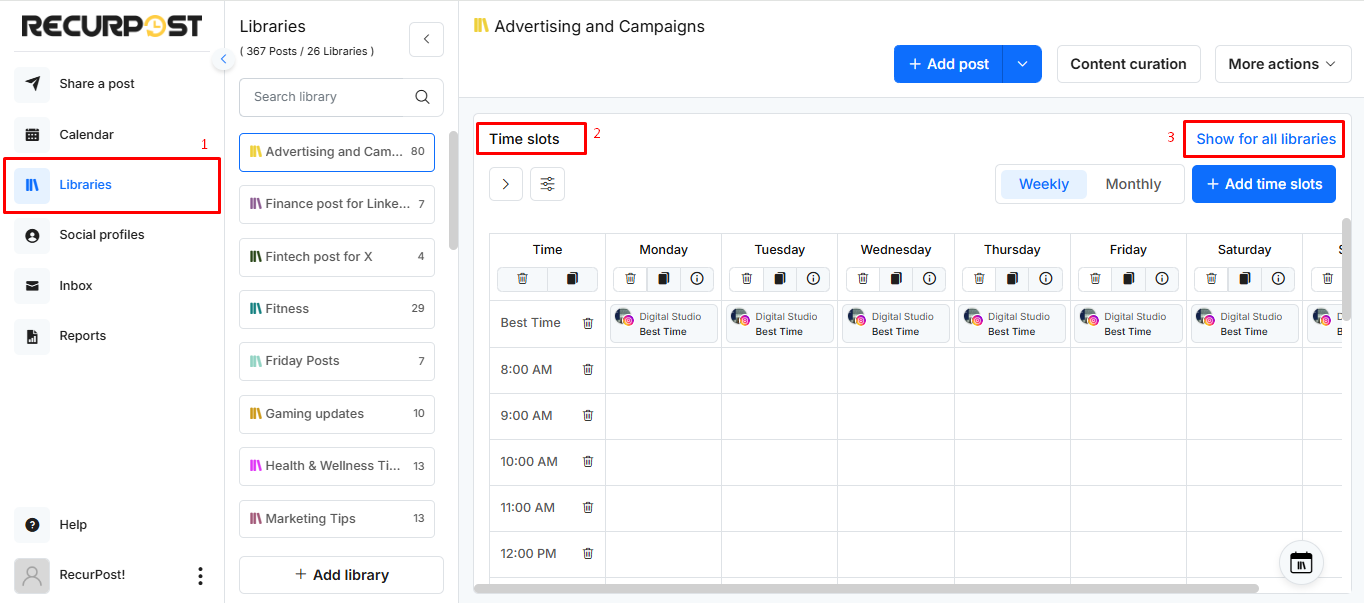
You can also view how these posts would look like on different social media platforms by clicking on the ‘eye’ icon under your posts and then selecting the social platform that you wish to preview for.
Keep in mind that you cannot edit your posts from the Library Calendar page. It only gives you ‘preview’ of your future posts. To make any edits to your posts, you will either need to do so from the Queue tab or your Content Library.
What is the difference between Queue and Library Calendar?
It’s pretty simple.
The only major difference between Queue and Library Calendar is time duration and functionality. Let’s see how.
The Queue allows you to see all of your one-off posts (irrespective of the scheduled date & time) and the recurring posts that are soon to be posted on your social accounts (ideally Present Day & Next Day).
You can also make any last-minute changes and edit the scheduled date & time, message, image, or targeted social accounts for these posts. The changes you make in Queue will not affect the post in your Library.
The Library Calendar, on the other hand, is where you can view all the posts that are scheduled to be posted this month and next month. You can also view your posts according to the library they belong to or the social account they are targeting. Unlike Queue, you cannot edit your posts here.
We hope these FAQs were helpful. Feel free to reach out to us at support@recurpost.com for more info.