What is the Approval Queue?
A team member managing another’s RecurPost account using their workspace can add a post and then send it for approval. The owner of that RecurPost account can then review posts from the Approval Queue where they can approve or reject them. Once the post is approved it will be added to the library.
Team Owner: Team Owner is the one who creates the workspaces and invites another person who can either be their client or a team member to manage their workspaces.
Team Member: Team Member is the one who joins to manage another person’s workspace, which is shared with them.
How can a team member send a post for Approval?
If required, a team member who manages a RecurPost account can send the post for approval before adding it to a library for review.
To do so, you need to go to the library in which you want to add a post and click on Add Post.
Once the content is added, you need to turn on the button where you can see Send for approval, then click on Save.
Once you have clicked on the save option, the posts will be sent for review.
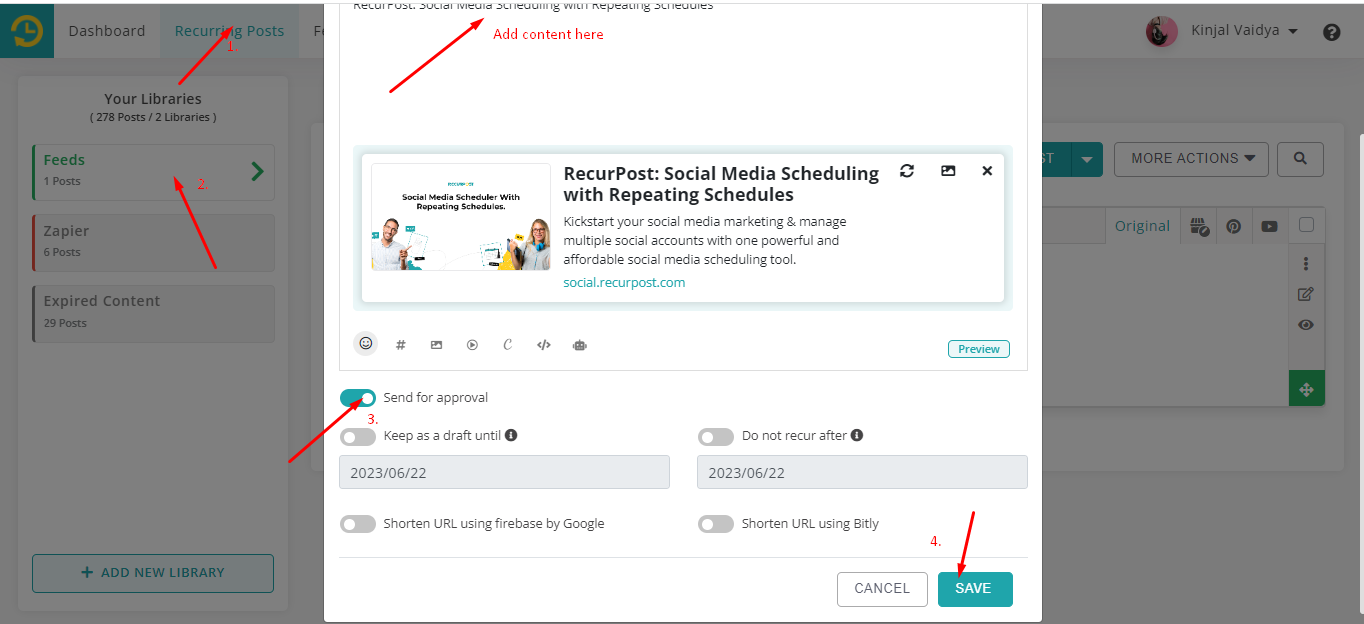
How can a Team Owner approve/edit the post which is sent for approval?
Once the post is sent for approval by a team member, you will be able to see those posts in the Approval Queue.
The owner of the account then has the option to review the submitted posts from the Approval Queue and either approve, edit and approve them, or reject them. The owner can also edit and save the post while approving it.
Once the post is approved, it will be added to the library, where they can further set the schedules for the posts.
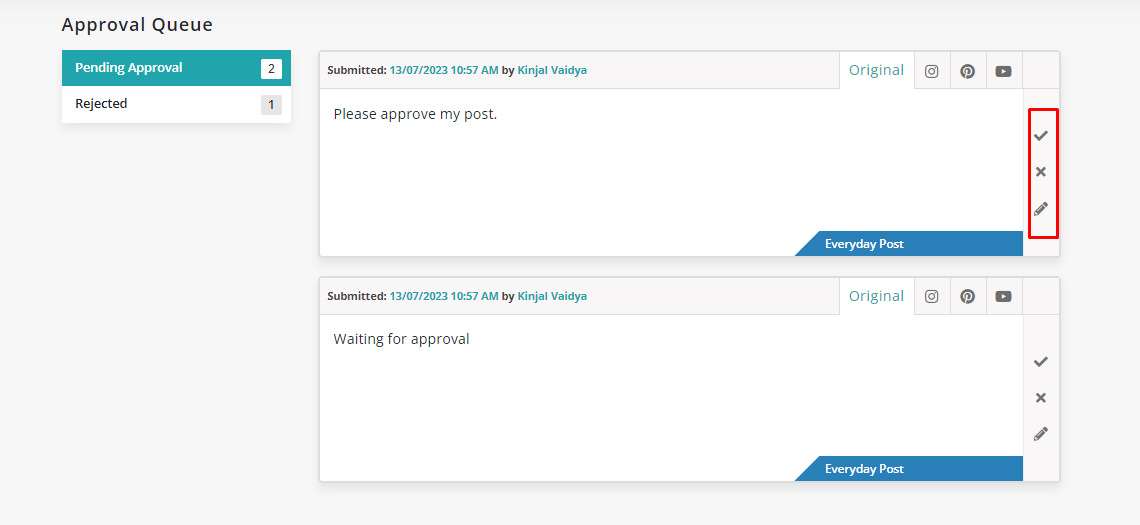
Note: Please keep in mind that sending postings for review and approval is only permitted when adding content to your library and not for one-off posts (also called one-time posts).
How can a Team Owner reject a post that is sent for approval?
Once the post is submitted for approval, the owner of the account can see that post in Pending Approval in their Approval Queue.
The owner can review the post and reject if you want it to be corrected. You can also add a comment while rejecting the post.
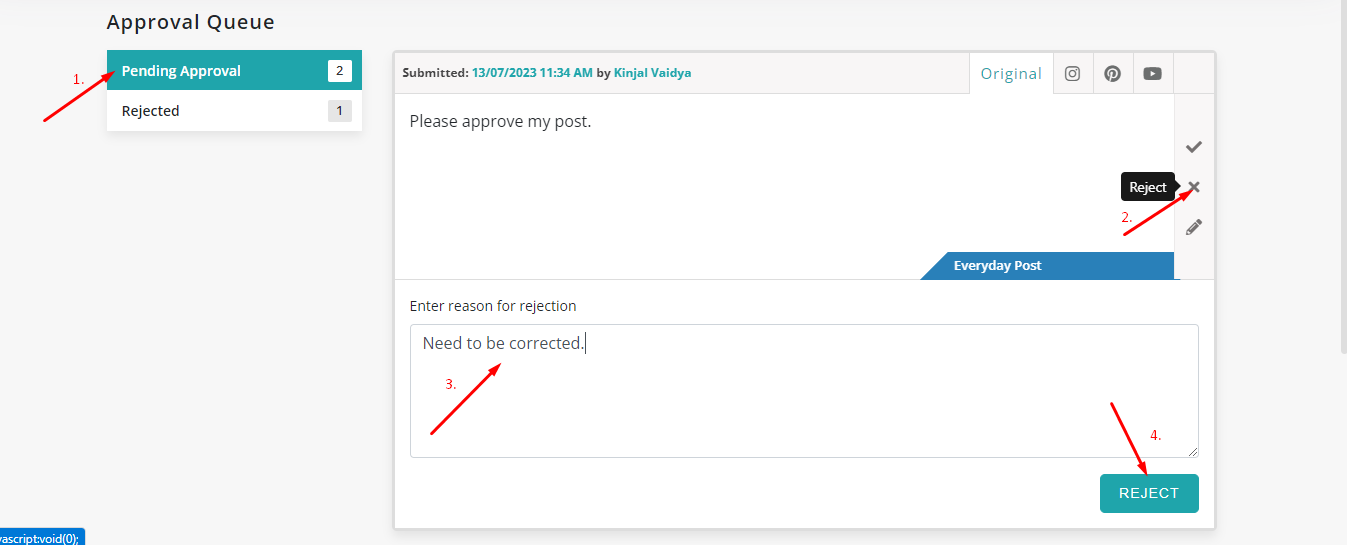
How can a Team Member rectify a rejected post and resend it for approval?
Once the post is rejected, a team member can see that post in their Approval Queue under Rejected. You will also be able to see the rejection comment. Then you can edit the post as per the correction provided by the owner in the rejection reason and resend the post for approval.
After you click on the resend button, a popup will appear where you need to select resend for approval. If required, you can also delete that post.
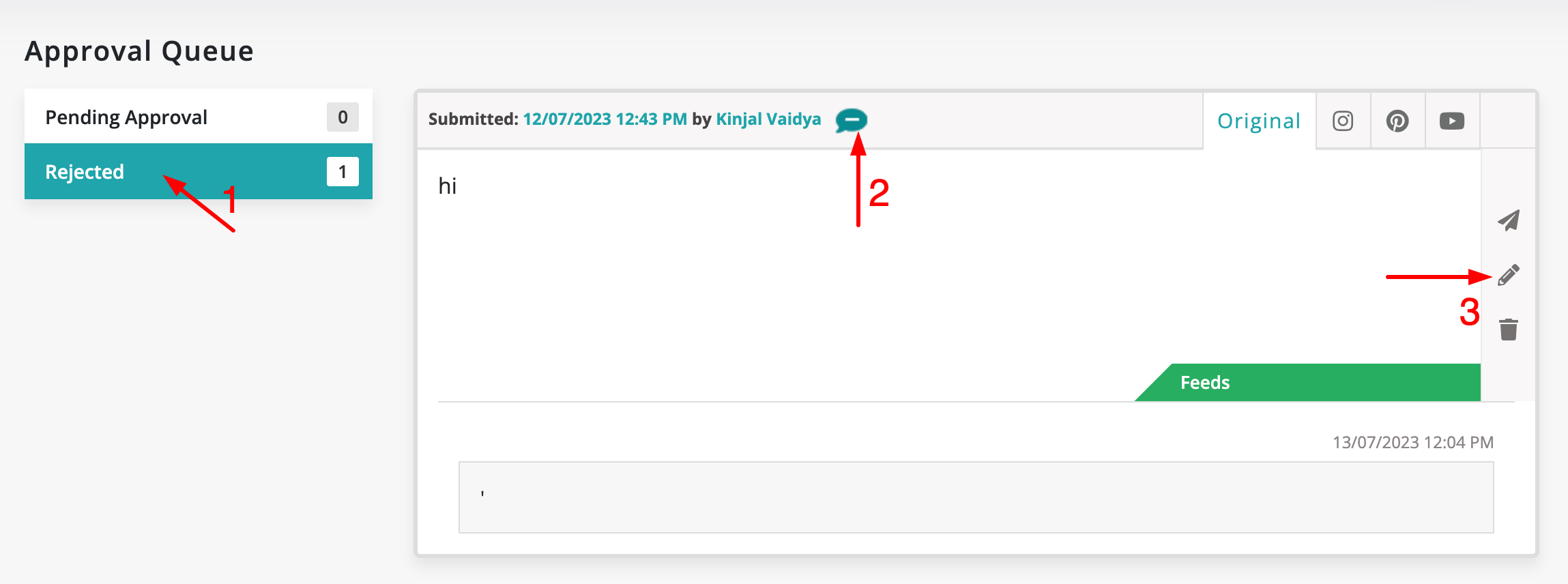
Read more…To learn how to use the RecurPost workspace and approval queue.
We hope this information is helpful to you. In case you have any questions or need help with the Approval Queue Feature, then please reach out to us at support@recurpost.com.