▶ How to generate a caption in the post?
- You can either create a one-off post or add a recurring post inside the library. In this example, we will try to create a one-off post by clicking on the ‘Create a post‘ option on the Calendar.
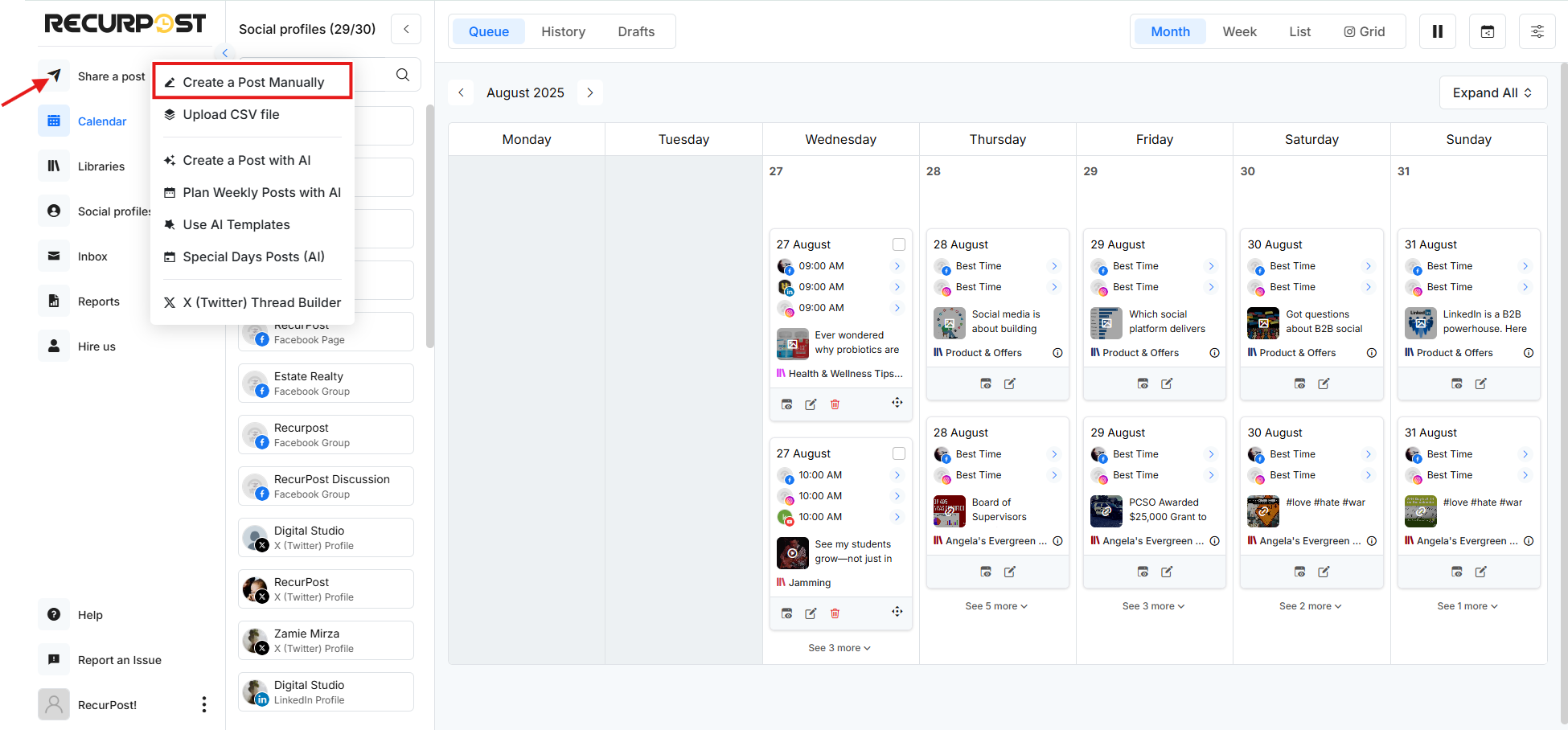
2. Click on this ‘AI option‘ and then enter the content or prompt of your choice to generate an AI post.
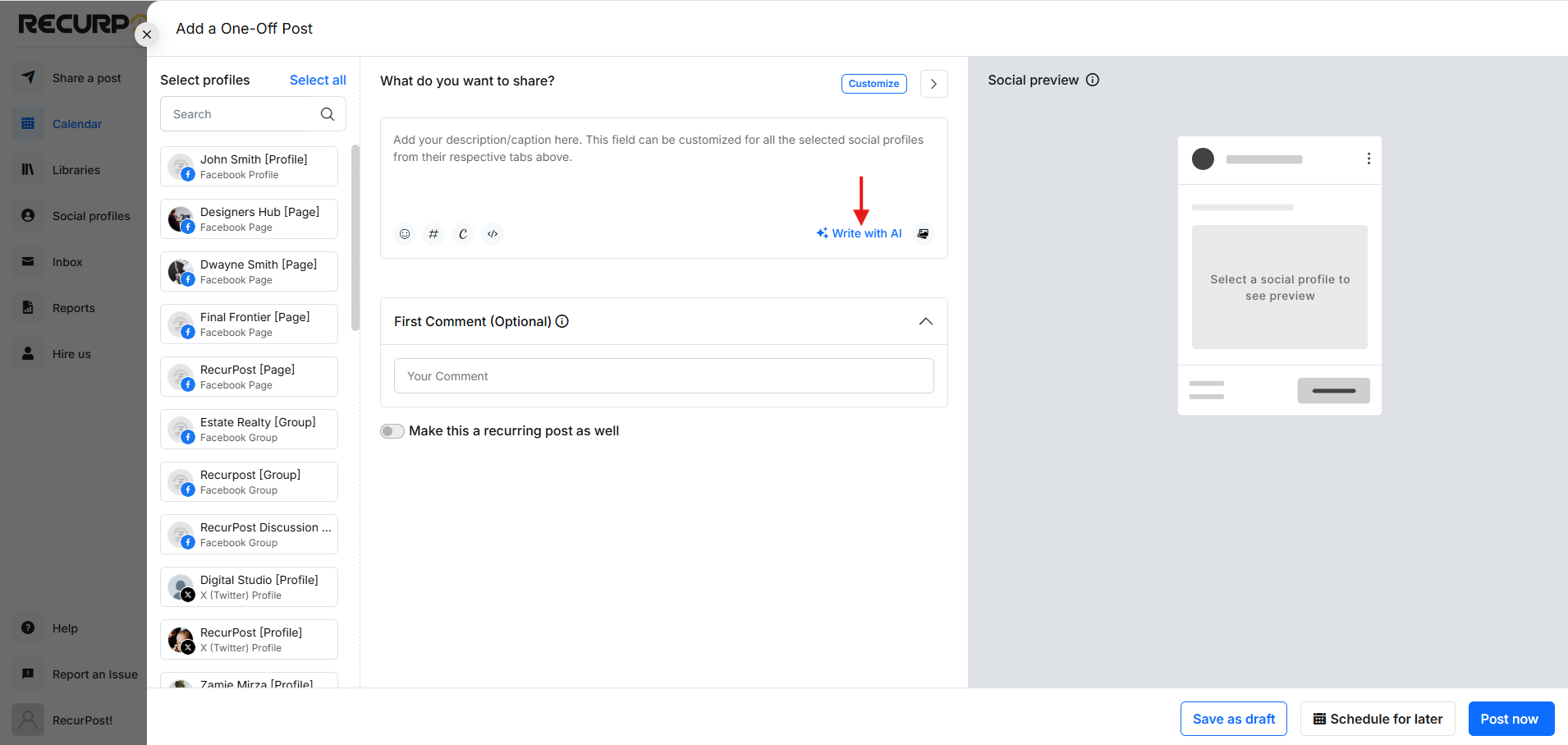
3. Here’s how you can enter your topic or content for which you need to curate a post via AI feature.
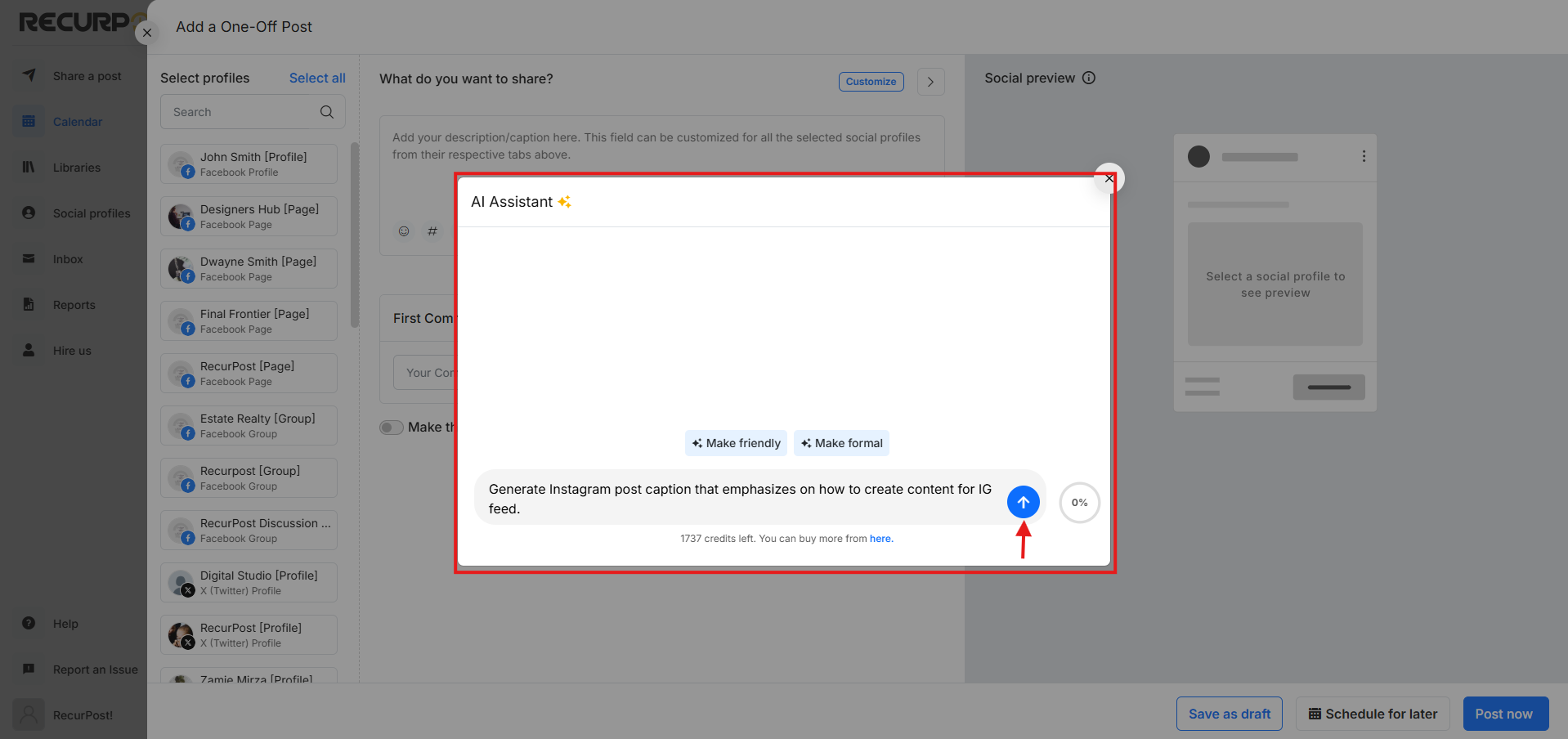
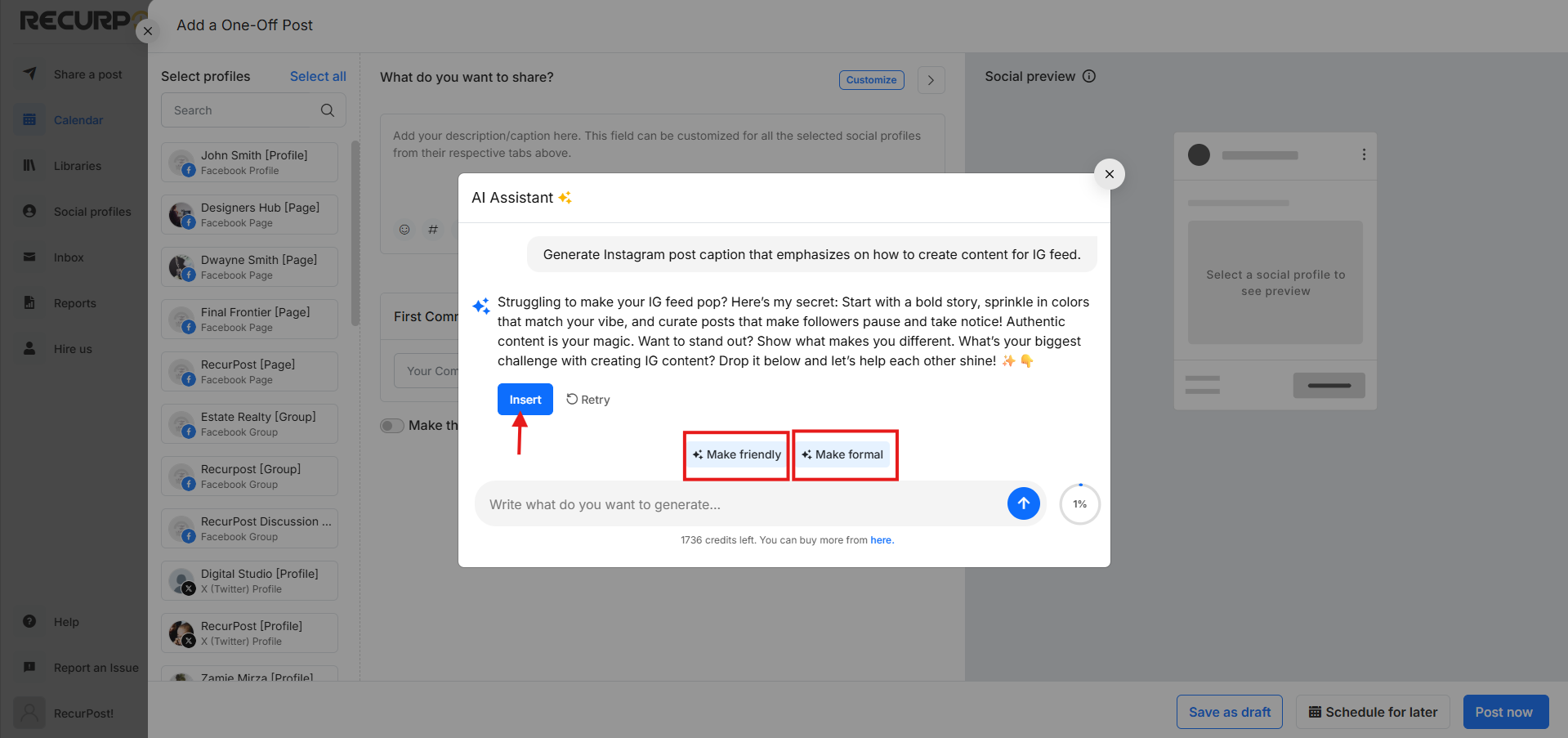
4. Once you’ve finished editing your post, you can select your social accounts and customize it for various platforms. At last you can choose to either schedule it for a later date, post it immediately, or save it as a draft to revisit later.
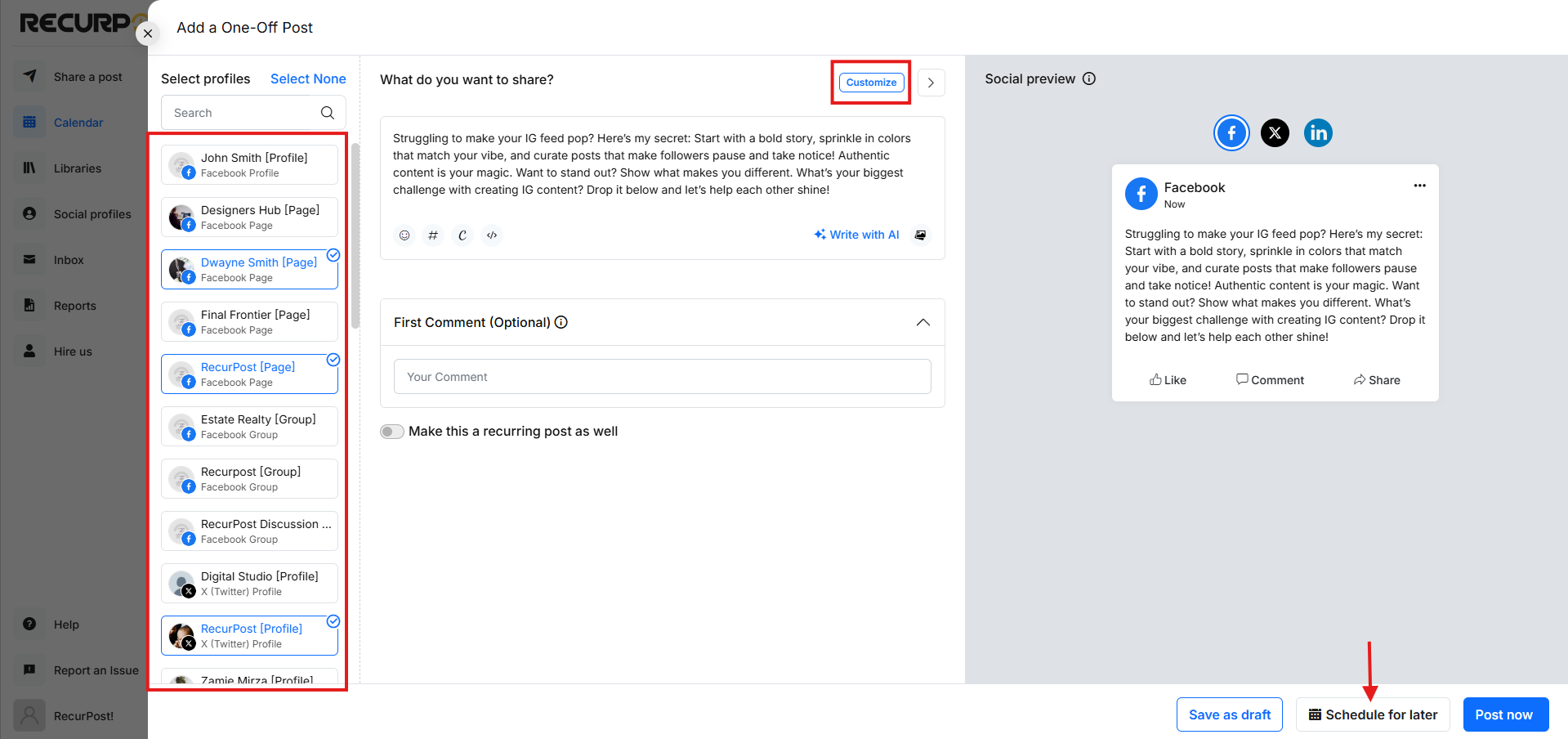
Similarly, you can do the same thing when adding your recurring post to the libraries.
Please check out our video tutorial here:
▶ How to generate an image using AI in your post?
AI image generators can create images based on the text you provide. It’s a powerful tool that can turn your ideas into visual representations. With our AI image generator, you can easily generate the perfect image even if it doesn’t exist yet.
Just type in your text prompt, such as “Design an image of Air Force aerobatic team display in the beautiful sky”. Then, witness your words come to life as beautiful images that can be used for any of your creative projects.
Let’s see how to add an image in RecurPost with the help of AI features in your recurring posts and one-off.
- Start with creating a recurring post or one-off post, click on the image icon and then choose the “Generate using AI” option.
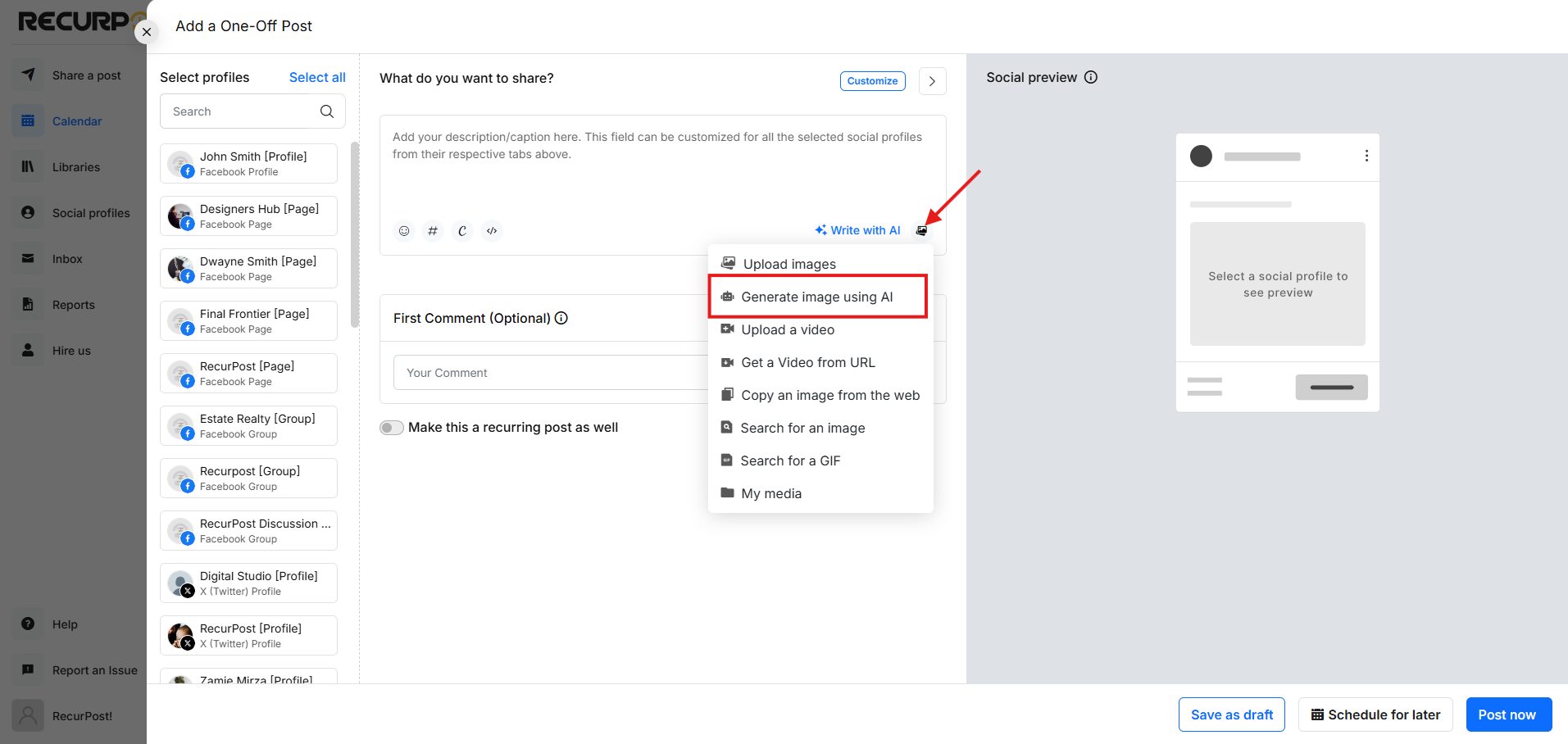
2. Now enter your prompt (text) from which you want AI to generate the image for you as shown below.
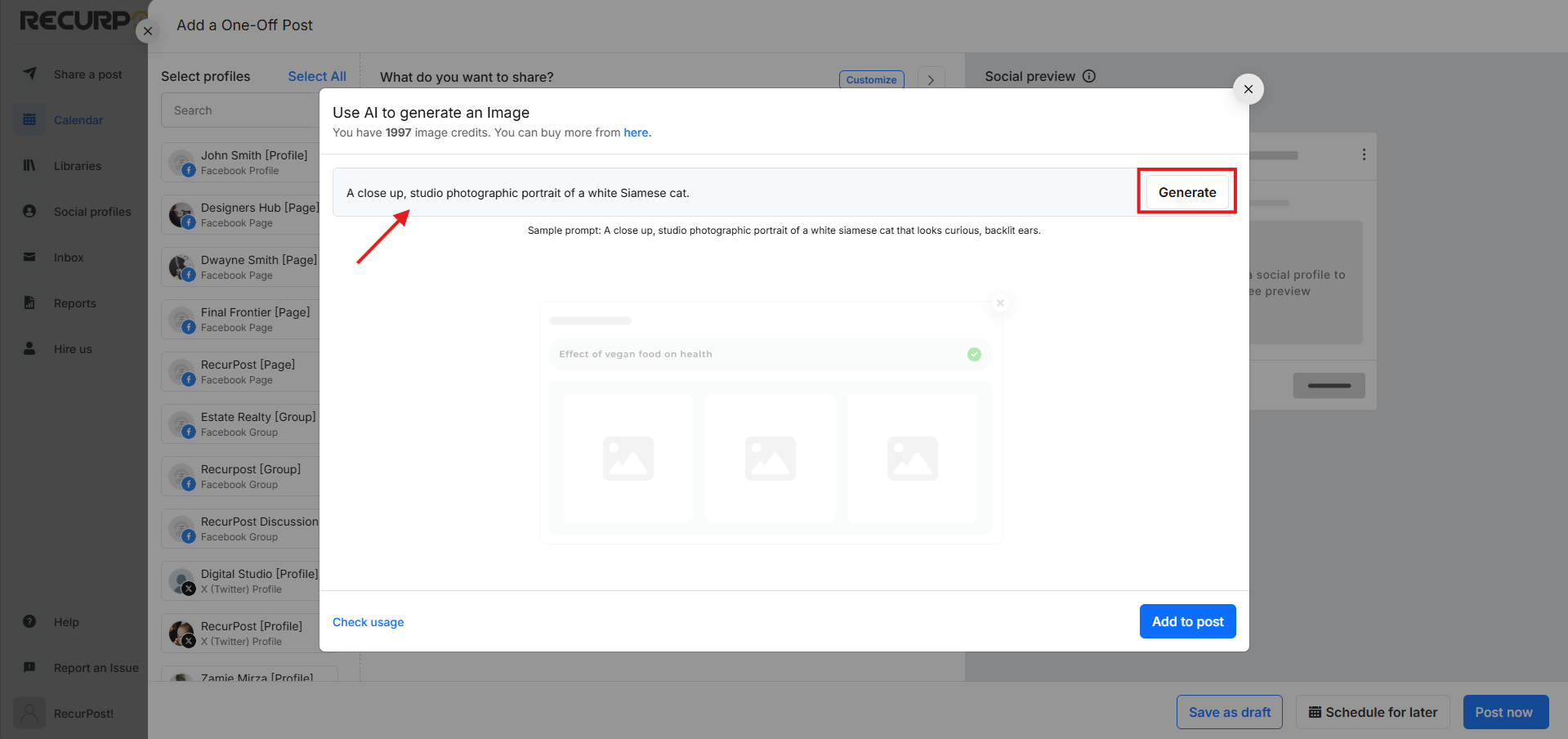
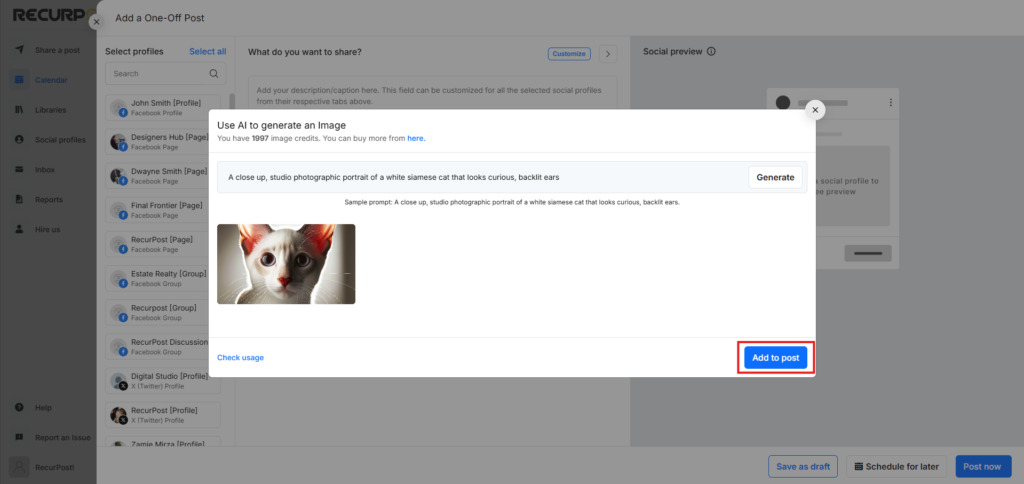
3. Click on Add to Post to upload your image to the post. For recurring posts, it will be saved in your library, and for one-off posts, you can choose either Schedule for Later or Post Now.
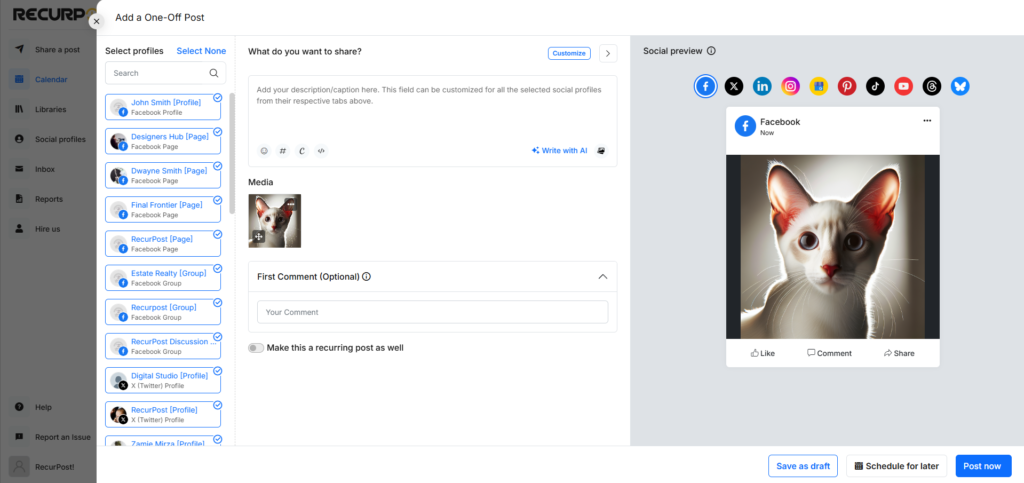
Note: Multiple images can only be added to some of the social media accounts. To learn more about the social accounts supporting multiple images in a post you can check out our help page here.
We hope this information is helpful to you. In case you have any questions or need help with AI posting then please reach out to us at support@recurpost.com.