Instagram Stories are a popular and engaging way to share temporary content with your followers. Stories disappear after 24 hours, making them perfect for sharing in-the-moment updates, promotions, behind-the-scenes glimpses, and more.
With RecurPost, you can efficiently schedule your Stories ahead of time using our website or mobile app thus saving you time and effort. In this guide, we’ll walk you through the process of sharing/scheduling your Stories on Instagram. Let’s get started!
✍️ Getting Started
- Log in to your RecurPost account and click on the “Share a Post” option on the Dashboard page.
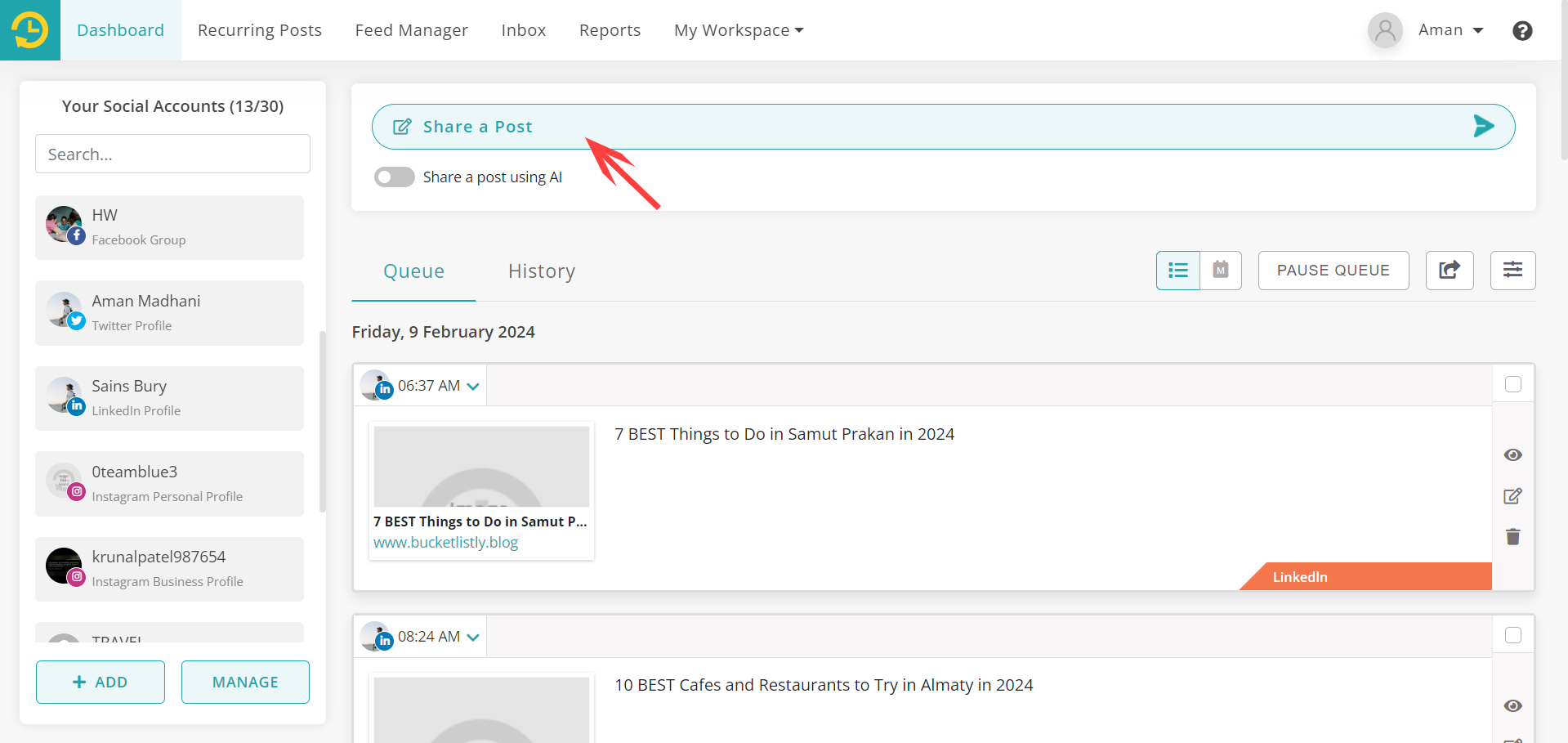
- Select your Instagram Business profile and click on “Customize”.
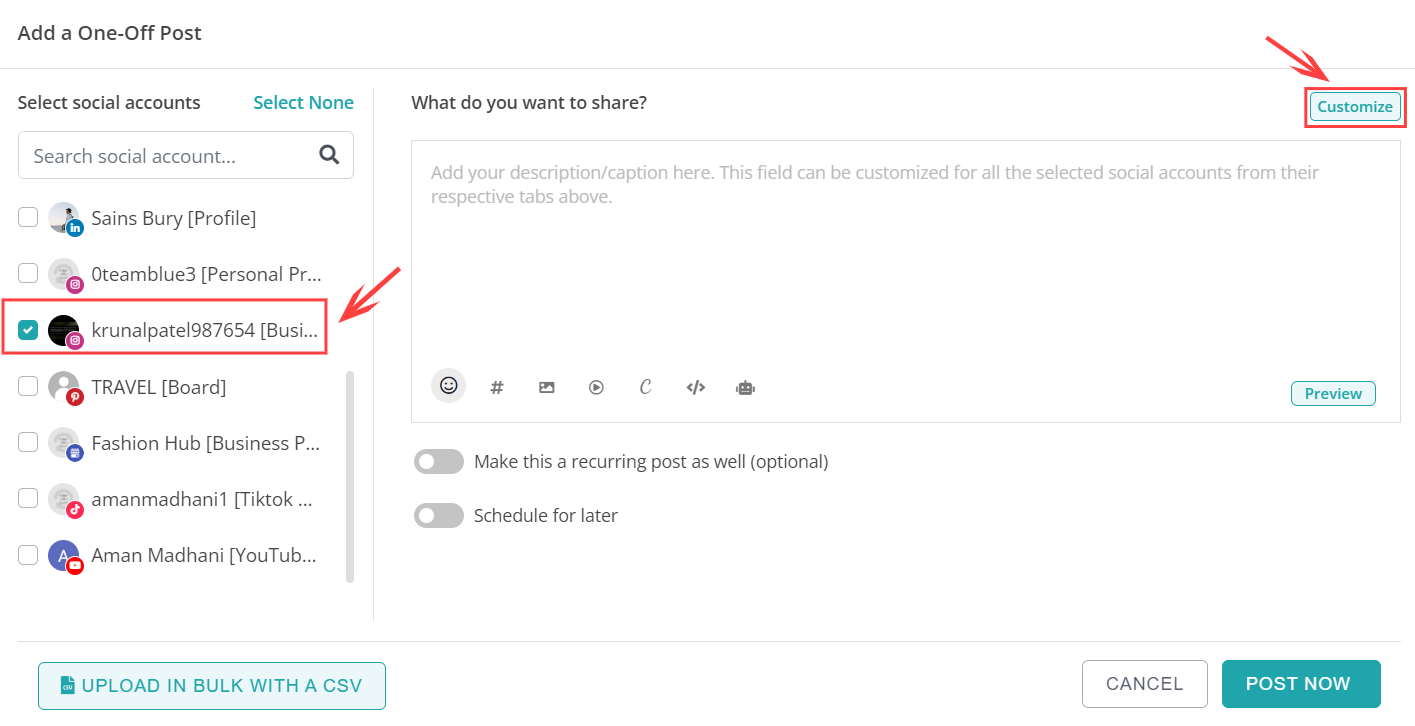
- Go to the Instagram tab to select the ‘Story‘ option and upload your image or video to the post. In this example, we will upload an image to the post.
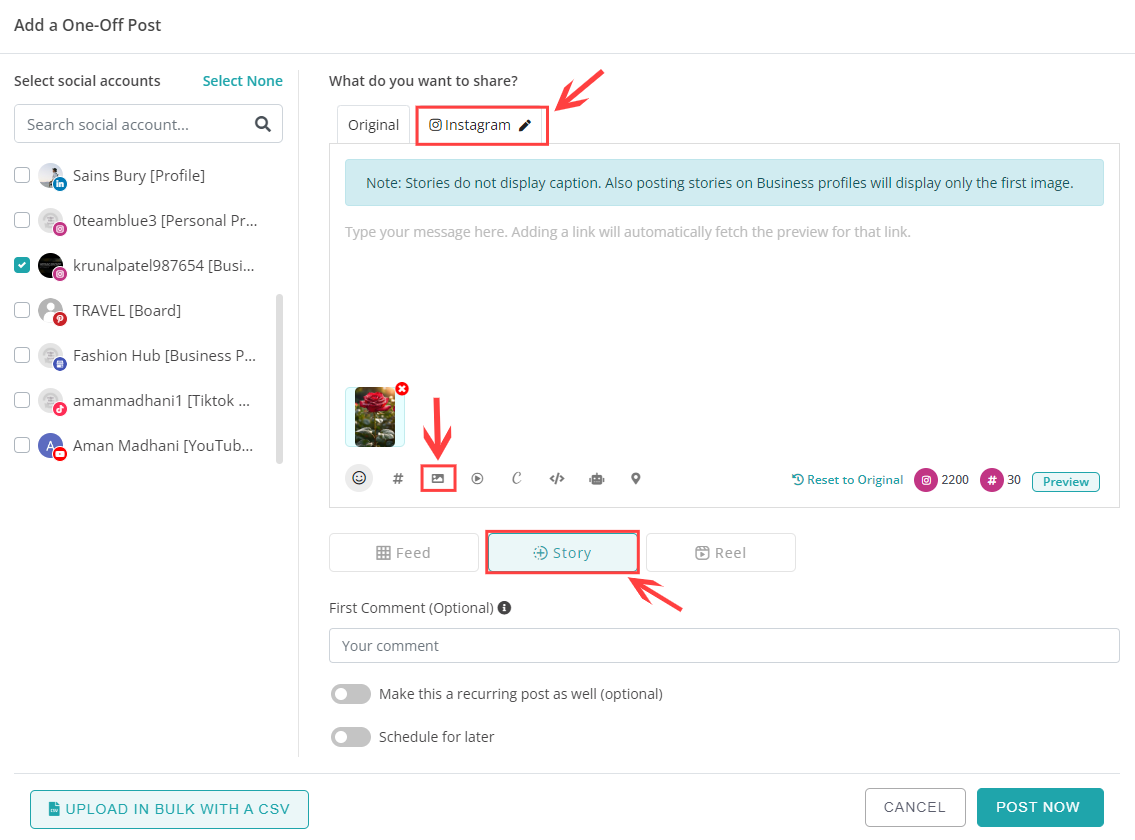
- Once you are done, you either schedule for later or post it right away as shown below.
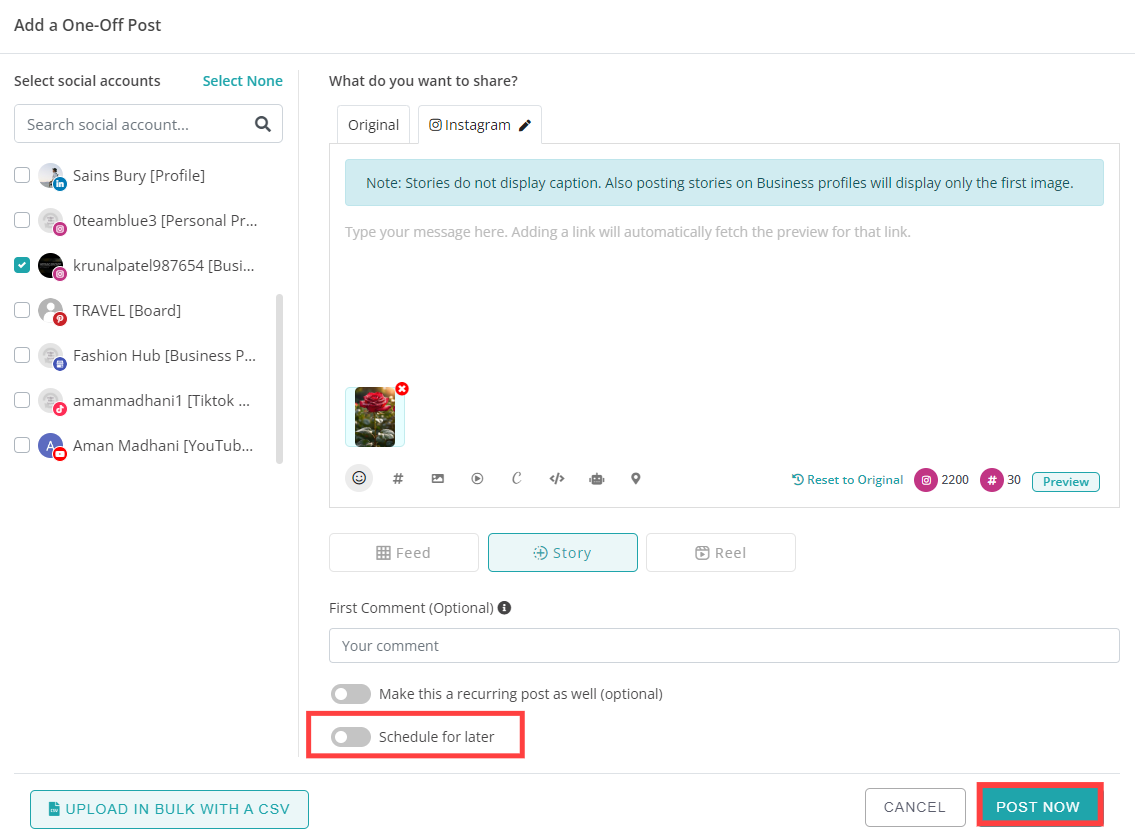
Tips for Creating Engaging Stories
To make the most of your Instagram Stories, consider the following tips:
- Experiment with different types of content, such as behind-the-scenes videos, new product images, or quick FAQs.
- Keep your Stories fun and engaging to capture your audience’s attention.
- Use RecurPost’s Instagram Stories Creator if you need assistance in creating captivating visuals for your Stories.
✅ Good to Know
While scheduling Instagram Stories with RecurPost is straightforward, there are some limitations to be aware of:
- Due to API restrictions, certain features like questions, polls, links, stickers or music cannot be added to IG Stories at this time using RecurPost. However, you can still craft engaging content using images and videos.
- RecurPost can automatically publish Stories containing a single image or video. To ensure optimal display, it is recommended to use the suggested aspect ratio for Instagram Stories, which is 9:16.
- If your image is wider than 16:9, then black bars will appear above and below the image when posted as a Story. Similarly, if your image is taller than 16:9, then black bars will be visible at the sides.
- When using videos for your Instagram Stories, make sure the frame rate falls within the range of 23 fps to 60 fps for compatibility and smoother playback.
Important Note for Instagram Creator Accounts
Please note that due to limitations with Instagram’s API, it is currently not possible to schedule Stories for automatic posting if you have an Instagram creator account. However, you can still schedule Stories as reminders using RecurPost. To do this, you may need to disable direct scheduling for all your posts. We are actively working on finding better workarounds for this limitation.
With RecurPost, you can streamline your Instagram Story scheduling process, ensuring you never miss a chance to connect with your followers. Happy posting!
If you have any further questions, concerns or need help, please reach out to our support team at support@recurpost.com for further assistance.