There might be certain instances when you encounter an error while posting a post on your LinkedIn profile or company page. It can happen due to a few reasons which we’re going to discuss, along with their possible solutions.
1. Post too long
Error message: Your post was too long for LinkedIn. Please rewrite it to reduce the number of words and it will work fine.
Solution: While writing a LinkedIn post, you can use a text/description of up to 3000 characters only. Shorten the length of your description and try posting again.
2. Reconnect your account
Error message: Your account needs to be reconnected to RecurPost. Please click on the reconnect option from Social Accounts page.
Solution: We don’t have valid tokens/permissions. Reconnect your LinkedIn profile or company page and grant all permissions again to continue posting content on your accounts. Please go to the dashboard and click on the ‘Reconnect‘ button next to your LinkedIn account.
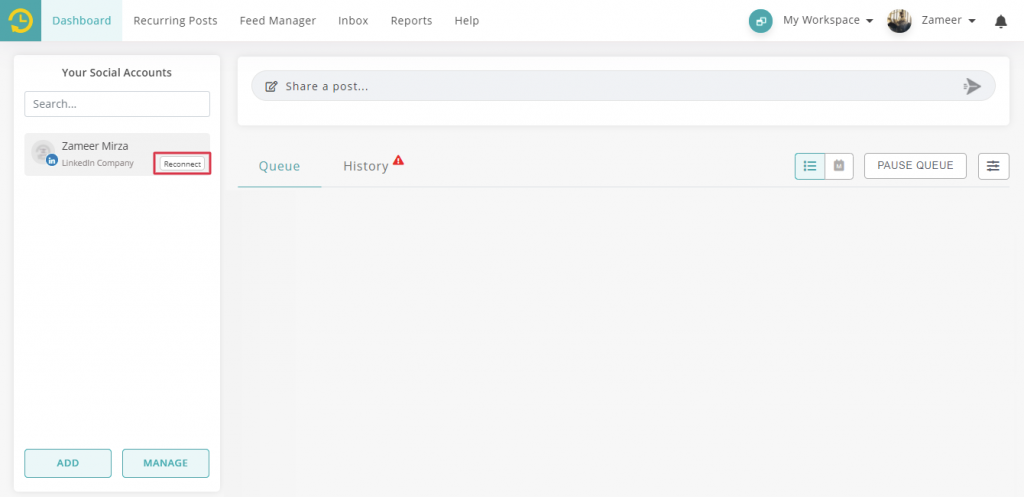
3. Character limit reached
Error message: Your update exceeds the standard character limit of 3000 characters. Please consider shortening it and try again.
Solution: This is the same error as discussed in the first point. Shorten the length of your description, keep it under 3000 characters, and try posting again.
4. Service outage
Error message: There was a service outage. You can schedule this post again.
Solution: There was an issue connecting with LinkedIn servers. Try posting again after some time.
5. Content missing
Error message: The update you were trying to post is missing content and could not be posted.
Solution: While posting to your LinkedIn accounts, make sure that you have uploaded an image/video, and added the caption or a link in the text field.
6. Permission errors
Error message: You do not have proper authorization to perform this task.
Solution: Make sure you hold authorization and the permission to post on the connected LinkedIn company page. Reconnect the LinkedIn account again from the dashboard to continue posting.
7. Token expired
Error message: The token used in the request has expired.
Solution: LinkedIn token gets automatically refreshed after every 60 days. But once a year (after 365 days), you have to reauthorize your account to continue posting through RecurPost. Simply reconnect your account and you will be able to start posting again.
In case of any queries, feel free to contact us at support@recurpost.com.