You can now create, schedule, and manage your Bluesky posts directly from your RecurPost dashboard, making it easier than ever to maintain a consistent presence on this decentralized social platform.
In this guide, we’ll walk you through everything you need to know about posting on Bluesky using RecurPost, along with all the features supported for Bluesky.
What is Bluesky?
Bluesky is a decentralized social networking platform that offers an open and user-driven alternative to traditional social media. With an emphasis on transparency and user control, Bluesky allows individuals and brands to build their online presence with more flexibility.
With RecurPost, you can schedule posts, manage content, and automate your social media strategy seamlessly on Bluesky.
Features Supported for Bluesky
- Create and Schedule Posts – Plan your content and schedule it to go live at the best times.
- Include Media Attachments – Add images and other media to make your posts more engaging.
- Character Limit Compliance – Bluesky allows 300 characters per post, and RecurPost will notify you if you exceed this limit.
Features you may see in future when Bluesky’s API is available.
- Hashtags and Mentions – Hashtags, links, and @mentions won’t be clickable in captions when posted via RecurPost at the moment. You can still include them in your text, but they won’t function as interactive elements until Bluesky offers API support.
- Analytics – You should be able to track post performance once Bluesky support API access to insights.
Guide to Using Bluesky with RecurPost
Step 1: Connect Your Bluesky Account
Log in to your RecurPost account > Go to Social Profiles page from the Calendar > Click on + Add social profiles > and select Bluesky. Authenticate your Bluesky account by generating a unique password for RecurPost.
(You can create password by going to https://bsky.app/settings/app-passwords page)
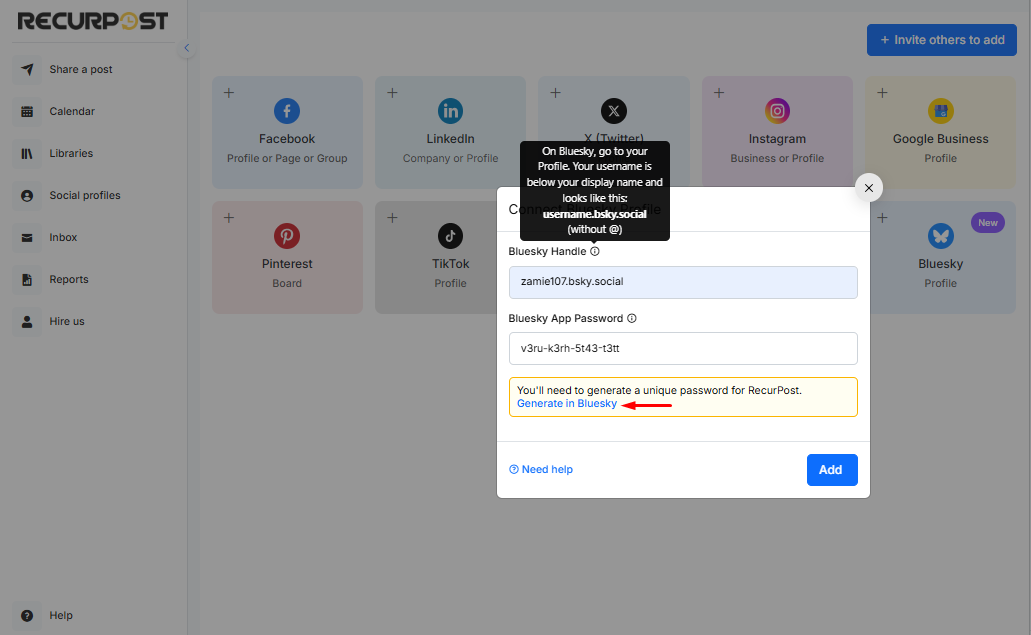
Step 2: Create a One-off Post for Bluesky
- Go to your Calendar and click “Create a Post Manually”.
- Select your Bluesky account from the list and then go to ‘Bluesky’ tab in the post.

Step 3: Write Your Post
- Text Content: Draft your post within the 300-character limit.
- Add Media: Upload images or other supported media like videos by clicking the Media icon.
Step 4: Schedule the Post
Once you are done with content creation then you can simply schedule the post for ‘Later’ time or share it ‘Instantly’ as shown below.
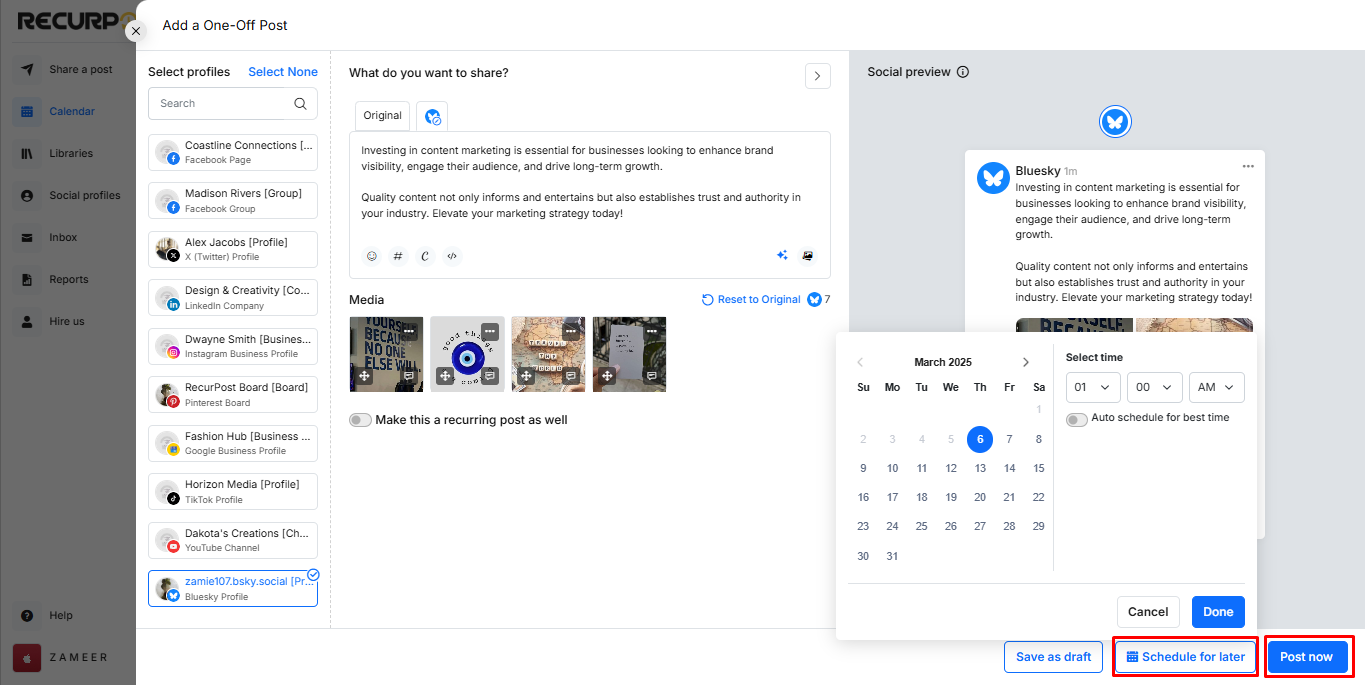
If you want to setup recuring posts for Bluesky then, all you need to do is create a library by going to the Library page, content in the library and then create ‘Recurring Timeslots’.

Please check out our video tutorial here.
Bluesky’s Current Posting Limitations
Unlike other platforms, Bluesky does not currently provide an official API for third-party apps. Instead, all third-party posting (including RecurPost) happens through user-created apps that connect using login credentials.
Because of this, there are some limitations to keep in mind like Hashtags, links, and @mentions will not be clickable in your captions when posted via RecurPost. You can still include them in your text, but they won’t function as interactive elements.
If Bluesky introduces an official API in the future, we’ll explore supporting these features to enhance your posting experience. Despite these limitations, RecurPost ensures a seamless way to schedule and automate your Bluesky content, helping you stay active and engaged with your audience.
Best Practices for Posting on Bluesky
- Keep It Short & Engaging – Use the 300-character limit effectively.
- Leverage Media – Posts with visuals tend to get more engagement.
- Experiment with Timing – Schedule posts when your audience is most active. Our best-time should better in this case.
Frequently Asked Questions (FAQs)
Q1: How many characters can I use in a Bluesky post?
Bluesky allows up to 300 characters per post. If your content exceeds this limit, RecurPost will notify you.
Q2: Can I add images to my Bluesky posts?
Yes! RecurPost allows you to upload upto 4 images for Bluesky posts.
Q3: Can I edit scheduled Bluesky posts?
Yes, before a post goes live, you can edit it under the ‘Queue’ section on the ‘Calendar‘ page. However, once a post is published, it cannot be edited.
Q4: Will RecurPost offer analytics for Bluesky?
Analytics support can only be added once Bluesky provides API access to 3rd party apps. Stay tuned!
With Bluesky integration, RecurPost makes content scheduling simple and efficient. Whether you’re growing your personal brand or managing a business, this feature helps you stay active and engage with your audience effortlessly.
Have questions? Our support team is here to help! Reach out at support@recurpost.com.