If you ever wish to delete your RecurPost account you can do it from the ‘Account Settings’ page.
Here’s how to delete account using the website
Click on your name on the top-right corner of the screen and select ‘Account Settings‘ from the pop-up window. Scroll down to the end of the page to see the “Delete Account” button.
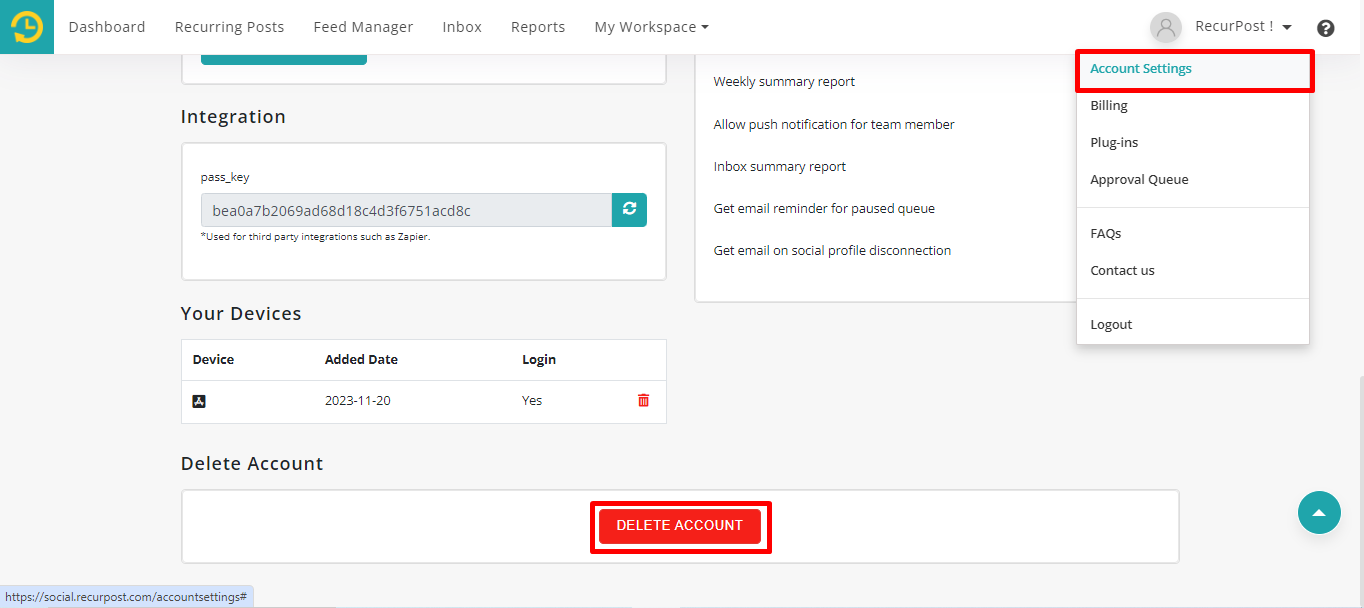
Please note that once you delete your RecurPost account you would not be able to retrieve your content back. You shall lose your account, schedules, history, libraries, feeds and reports.
Here’s how to delete the RecurPost account from the Mobile app
In order to delete your account from the RecurPost mobile app, please select ‘Account Settings‘ by tapping on the menu as shown below. Scroll down to see the “Delete Account” button.
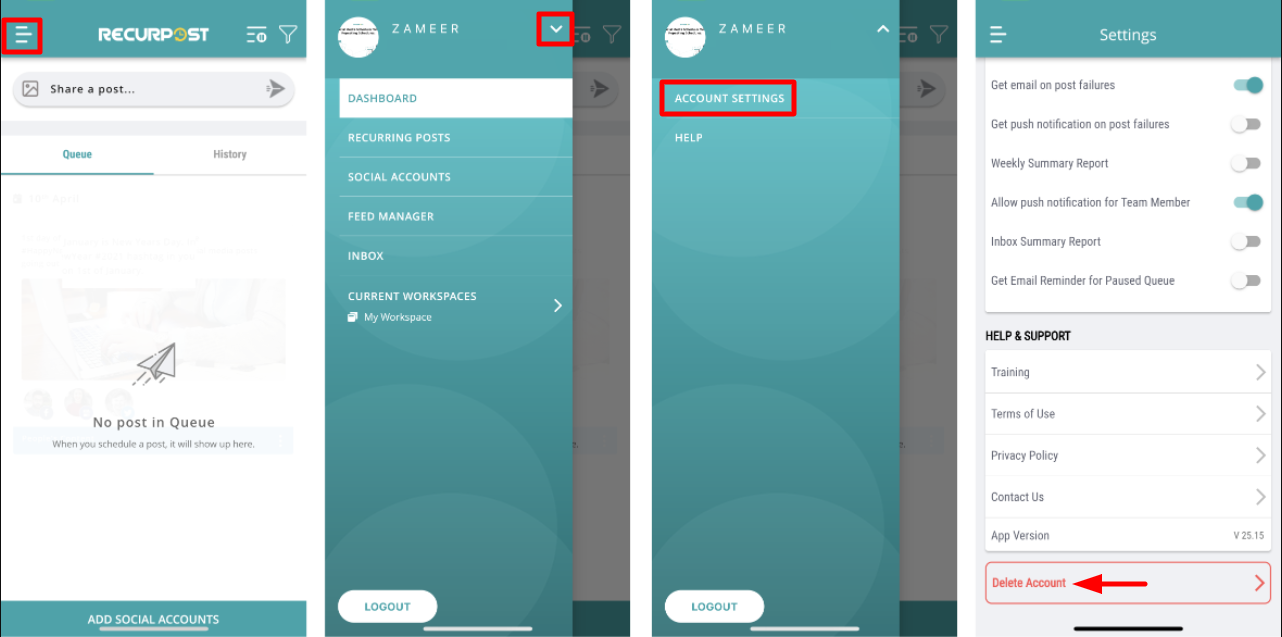
Kindly note that once you delete your account you shall not be able to retrieve your content back. You shall lose your account, schedules, history, libraries, feeds and reports.
If you have any questions, please write to us at support@recurpost.com.