It’s no surprise that creating a Facebook Group is one of the best ways to build your online presence and form a community full of like-minded people with similar interests and ambitions.
In this post, we’ll be seeing how to create a Facebook Group.
Create a New Facebook Group
1. Click ‘Groups’ Menu on your Homepage
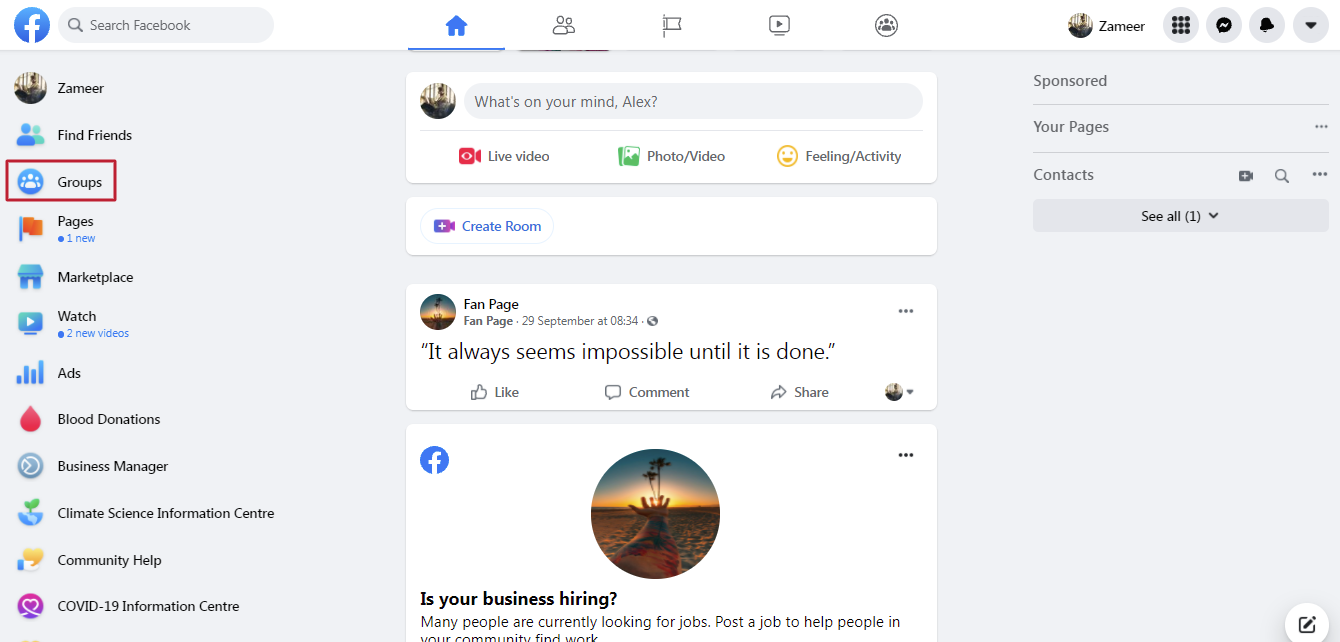
2. Click ‘Create New Group’ on the left side panel
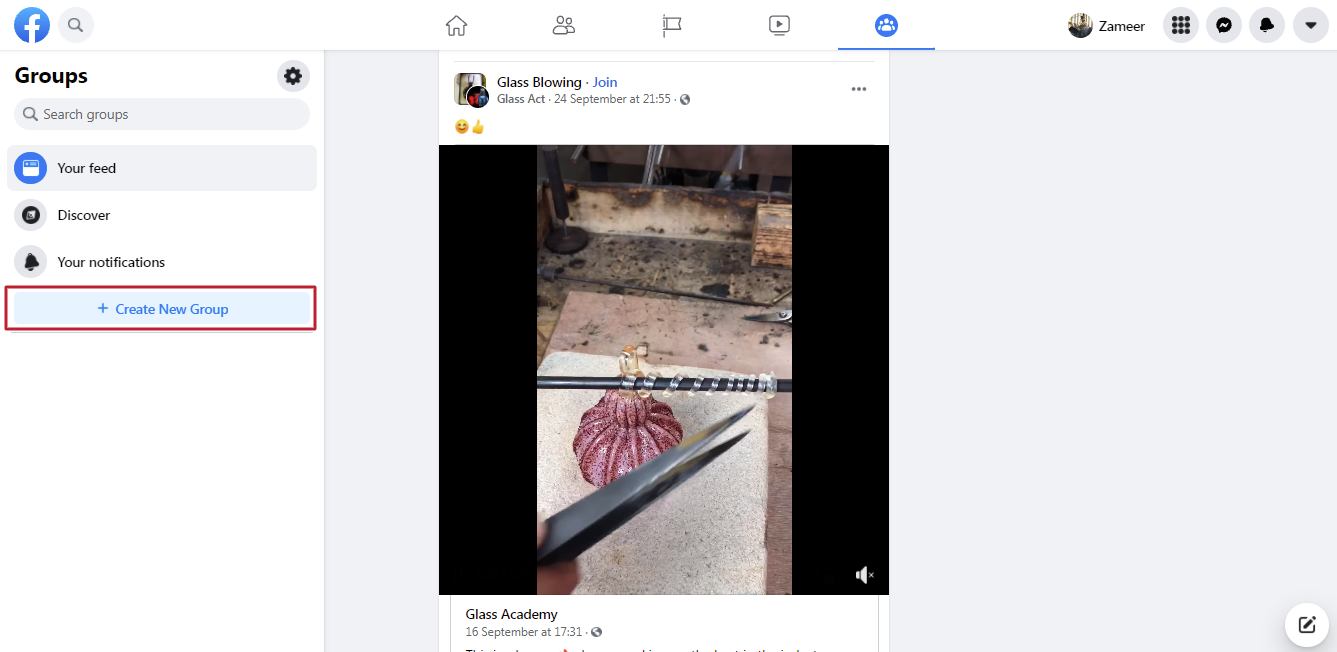
3. Fill in the details of your Group
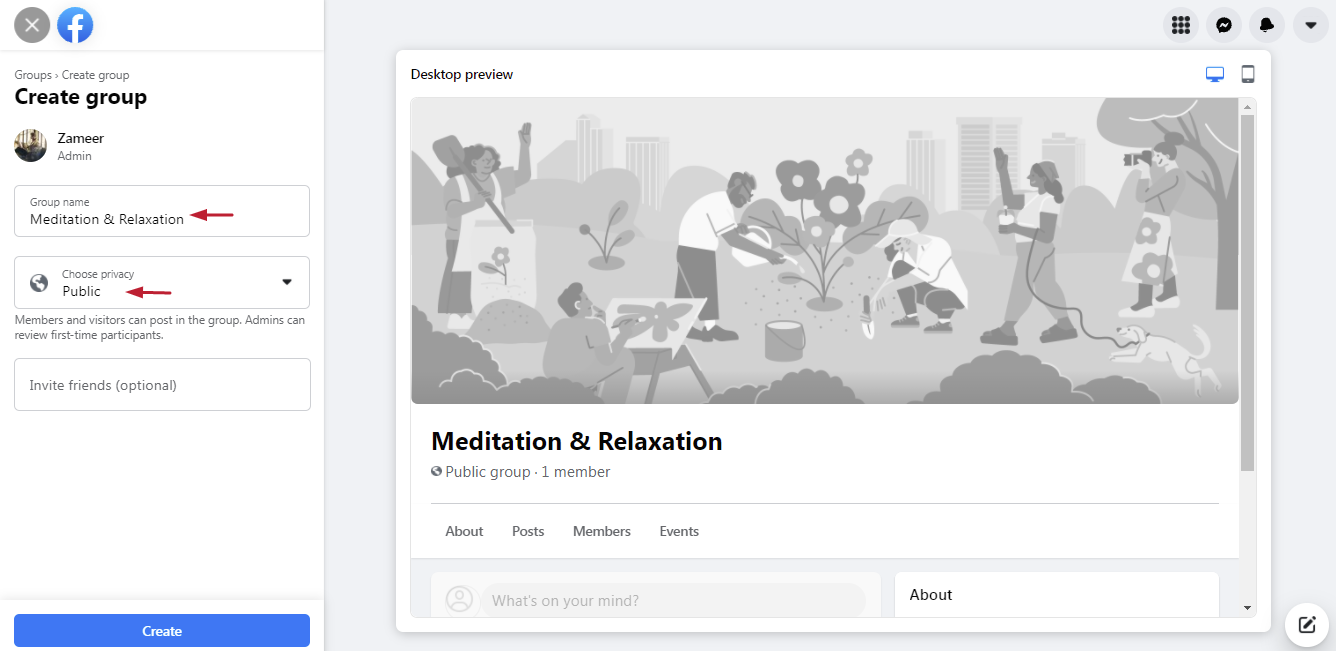
You will need to add some details when creating a new group, including:
- Name of your group
- Privacy status of your group
> Public (non-members can see group updates and member list)
> Private (only members can see group updates and member list) - People you want to invite to your group
I recommend setting your group to Private because private groups tend to have a lot of valuable engagement, while Public groups can be really unorganized and hard to manage.
4. Choose a Cover Photo
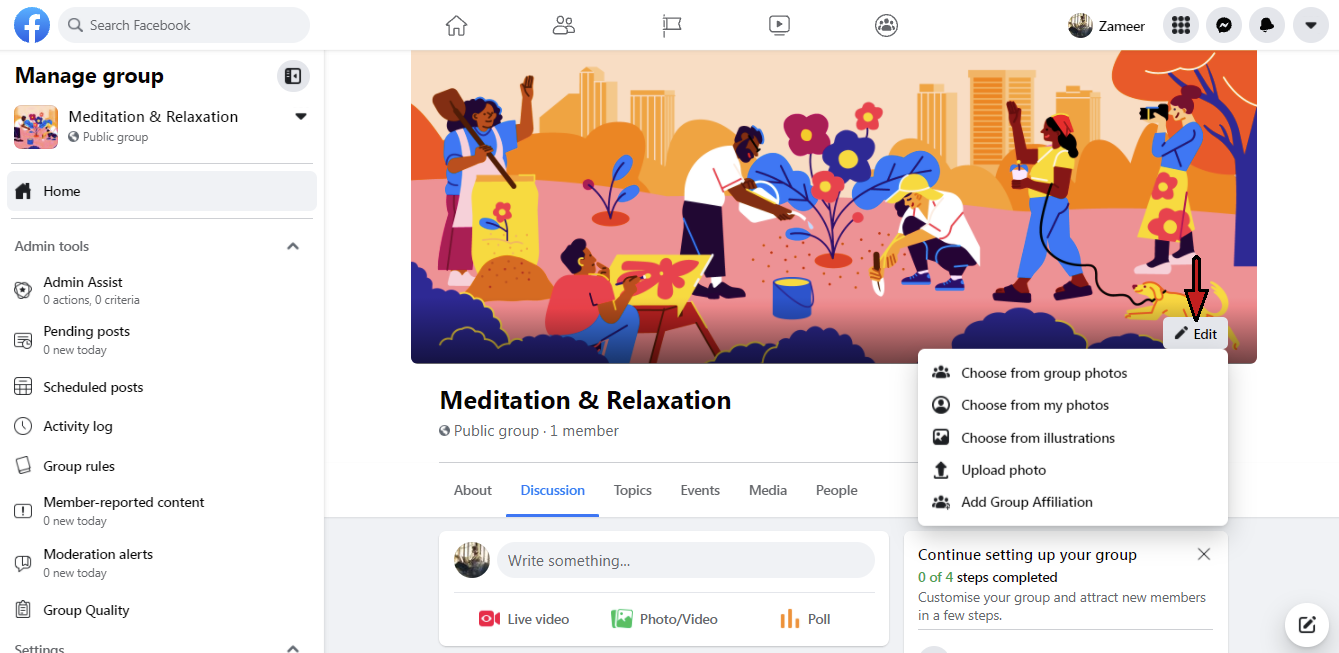
A cover photo makes a group seem more personal and topic-centered. You can either upload a photo from your device or simply choose an illustrations.
5. Add a Description
A description helps set the purpose of the group and reminds members why it exists. To add a description of your group, click on ‘Group settings‘ on the left side panel and click on the pencil icon to edit the description.
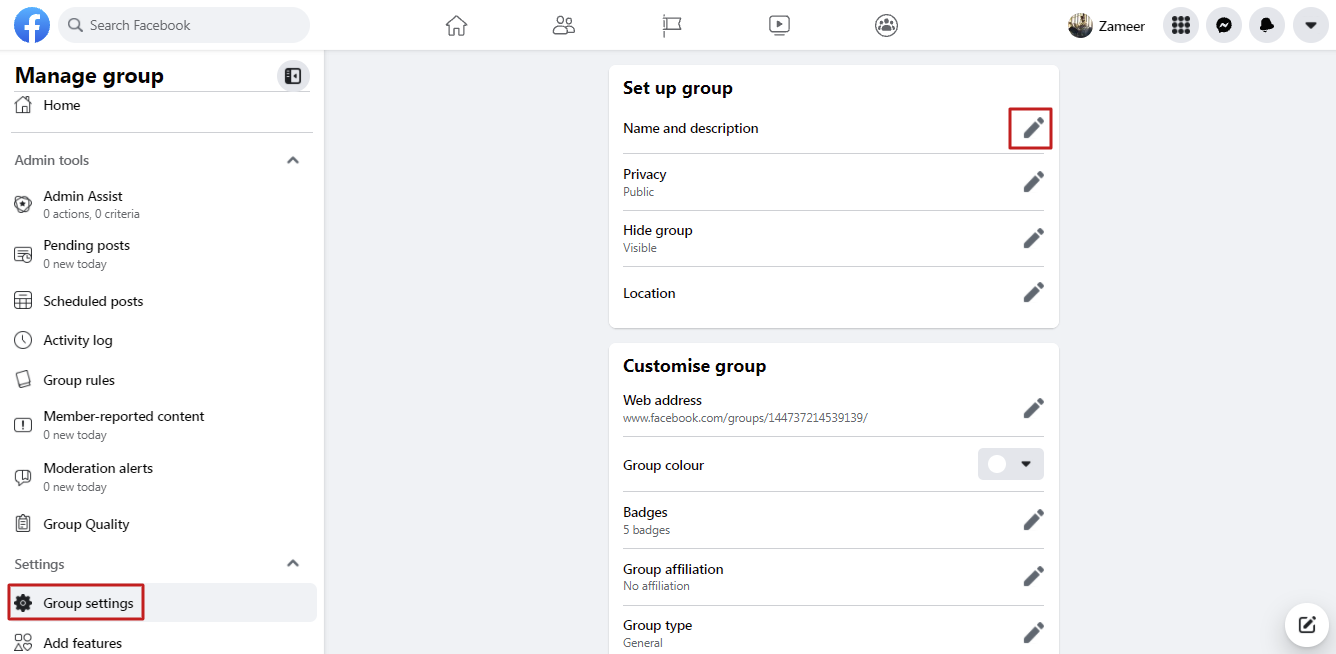
Write your description in the description box. Be thorough about why the group exists and what you aim to achieve with it.
6. Edit Other Details
On the same page, you can add or edit more details about your group. You can include info such as:
- Group Name
- Description
- Group Privacy
- Group Visibility
- Location
- Group’s Web Address
- Group Colour
- Group Type
- Participation Settings
- Discussion Settings
- Apps
- Linked Pages
…and a lot of other specific details. Once you’re done editing all the details, scroll down and click ‘Save‘ to save your edits.
How to Keep A Facebook Group Active
Your Facebook Group won’t simply flourish on its own. The more active you are, the more your members will be. The key is to invite the right people in and keep the wrong people out.
Encourage a supportive culture and maintain some ground rules that all members should follow but make sure that your rules aren’t too strict or members wouldn’t want to participate in events.
You will benefit from the secret weapon to grow your Facebook group that most of the top influencers use.
Keep updating your group policies to your members and assign authority to different members who are willing to take responsibility.