In this guide, we shall learn about what is a content library, how it works, and how to create one.
Basically, content libraries are like folders on your computer. They contain a bunch of files that are relevant to a certain topic. Essentially, content libraries allow you to categorize your posts into different manageable units.
Dividing your content into different categories makes it easier for you to schedule your content. For instance, by dividing content into libraries like My Blog, Other People’s Content, Interesting Questions, and Witty Quotes, you can easily manage and schedule your content.
It also helps you execute your content curation strategies in a manageable way. Now, let’s move to the How part.
Firstly, head on over to your libraries from the Recurring Posts menu on the top panel. Then, click on ‘➕ ADD NEW LIBRARY’ button in the bottom left corner like so:
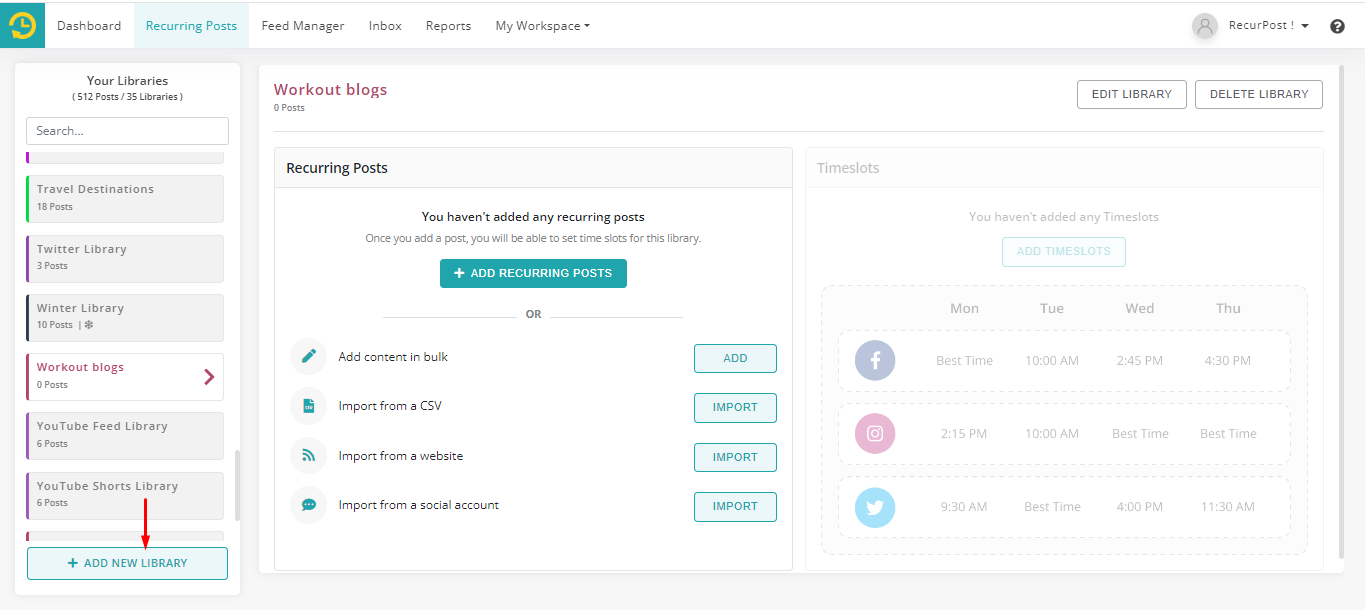
While creating a library, you need to set three things:
- Name of the library: Give your library a meaningful name, to make it easier to identify it and quickly grasp the type of content that’s stored in it.
- Color of the library: You can also add custom colors to your libraries depending on the content they store or the social platform they are made for. For instance, “Facebook posts” could be blue and “Instagram posts” could be purple.
- Library Type: RecurPost offers its users to 3 types of libraries to schedule their content. Following are the types:
- One-time-use library: This type of library is predominantly used to post content that is time-sensitive. Content from this library shall get posted on the selected social channels just once, following which the posts shall move to the ‘Expired Content’ library and thereby library shall become inactive. Examples of time-sensitive content might include a news story.
- Recurring library: This library is used for posting content that is evergreen in nature. Content from this library shall get posted at a regular frequency according to the schedules that are set by a user in a loop until the schedules or libraries are deleted. Examples of evergreen content might include blogs.
- Seasonal library: This library is our unique offering. This type of library is great for posting seasonal content. Content from this library gets posted according to the set schedules on the selected social channels between a pre-defined time interval following which the library shall become dormant. Users can define the begin and end dates for this type of library. Examples of seasonal content might include seasonal promotions that a business might run every year during Christmas or New Year.
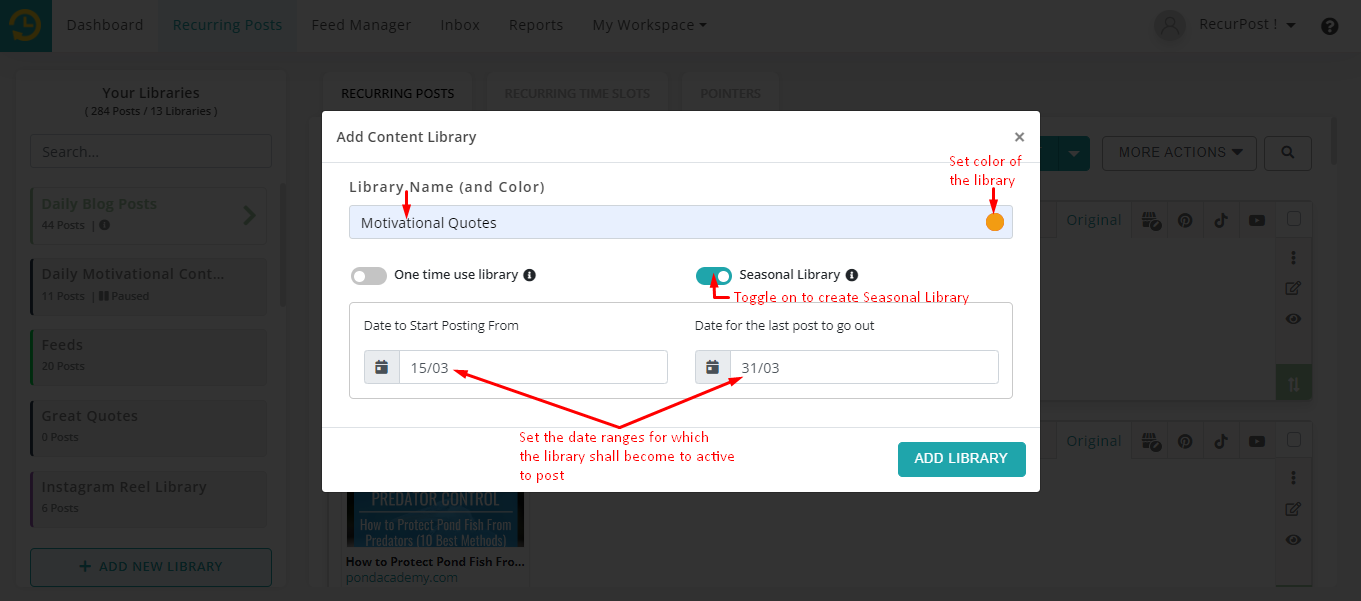
Please note that the posts you add in a one-time-use library are not recurring in nature and will expire once posted on your social accounts.
Once you have set these details up, go ahead and click ‘ADD LIBRARY’. Your library is now created! Go ahead and fill it up with new content!
If you wish to watch a video instead, covering the same topic, you can do so here: [Click here].
We hope this guide was helpful. Feel free to contact us at support@recurpost.com in case you have any further queries.