What is a One-time use library?
A one-time use library is similar to any other library, except for one difference. Posts stored in this library shall get posted just once following which they shall be removed from the library and get transferred to the ‘Expired Content‘ library. This type of library is useful for storing posts such as the most recent news. You may want to check out our Google Alert RSS Feed tutorial to start curating content via Google alerts.
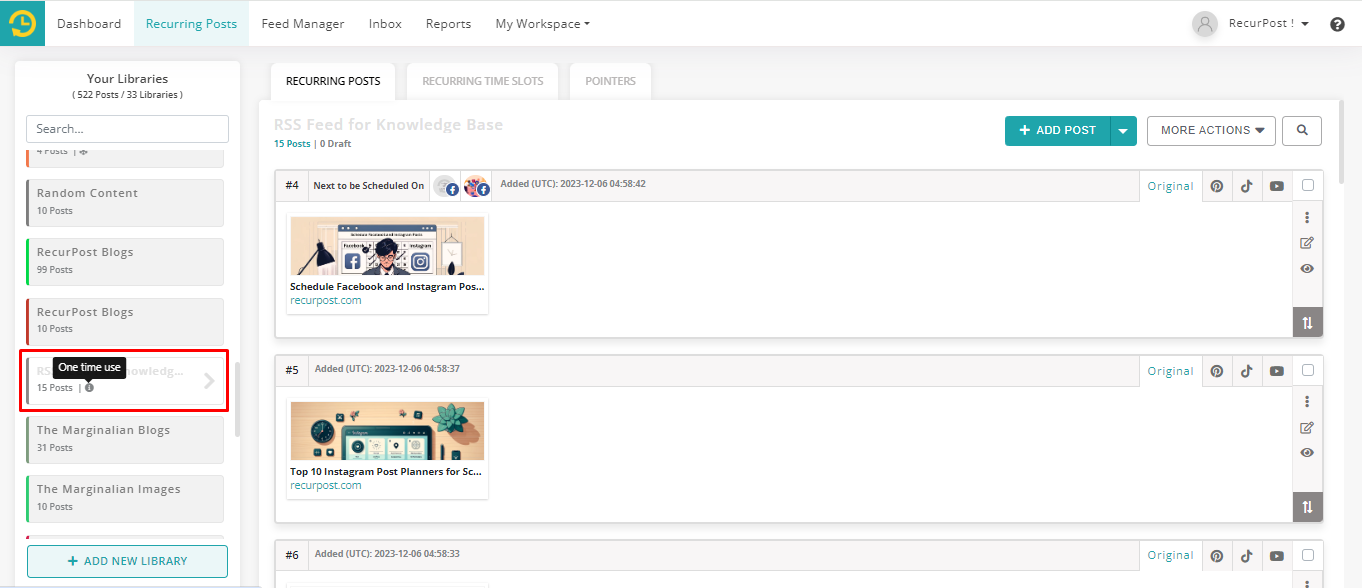
How can I customize messages for the social media accounts?
A lot of times you may want to tweak your message to customize it according to various different platforms. With RecurPost, you have the ability to create a unique message for each social media platform. When adding new content, simply select the ‘Customize for each platform‘ option to access tabs where you can enter your tailored message for all the supported social accounts.
In the ‘Original’ tab, you can add a common message for posting on the selected social media platforms. To customize it for the selected social media platforms you may click on their respective tabs above the message field.
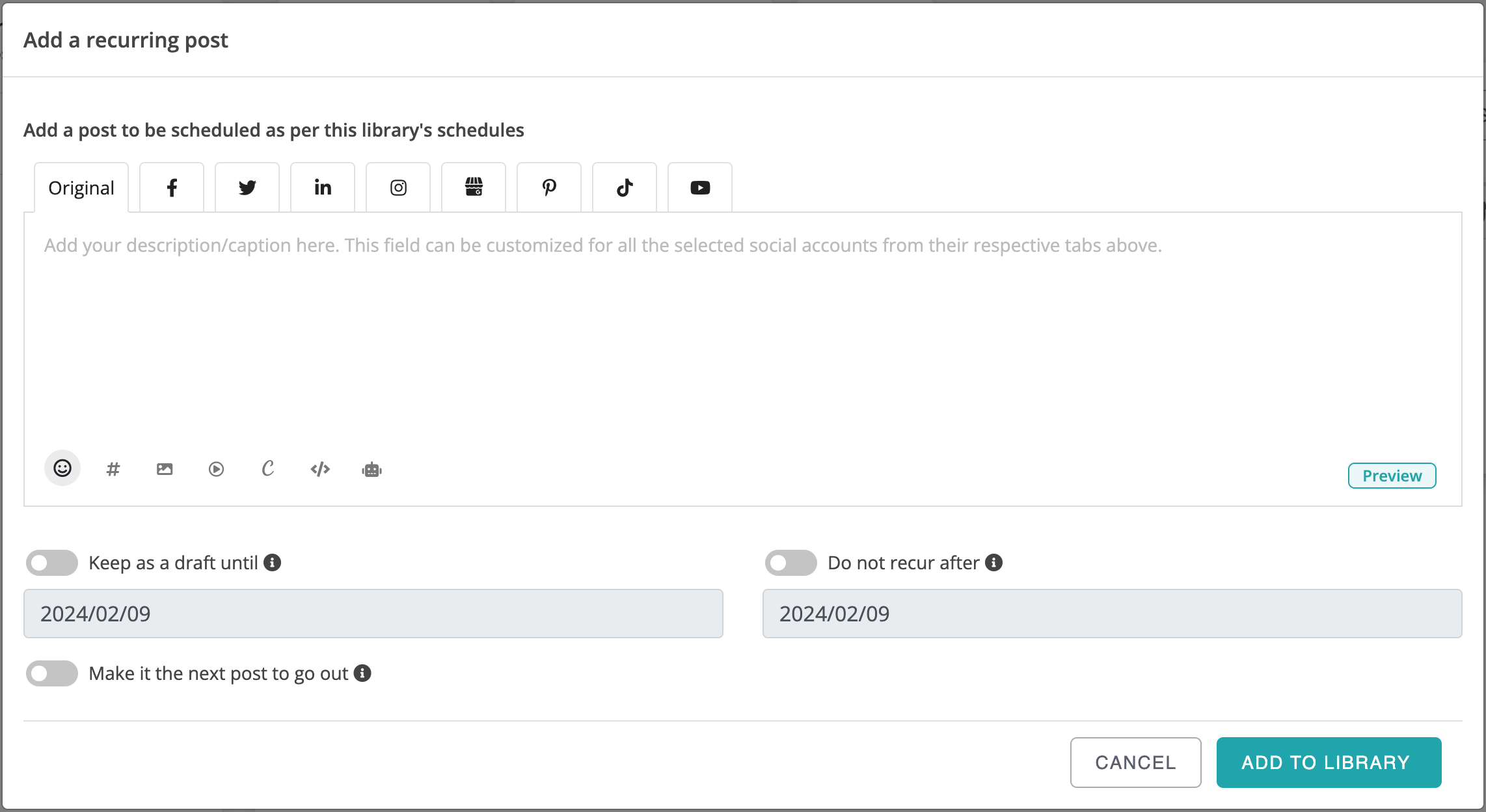
Can I stop posts going out from a library temporarily?
Yes, you bet you can! With RecurPost, you have the ability to temporarily stop a library from posting. Once a library has been paused no post will go out until the library is resumed back. Your schedules will stay intact regardless of the library getting paused and posts shall resume according to the previously set schedules once the library is resumed.
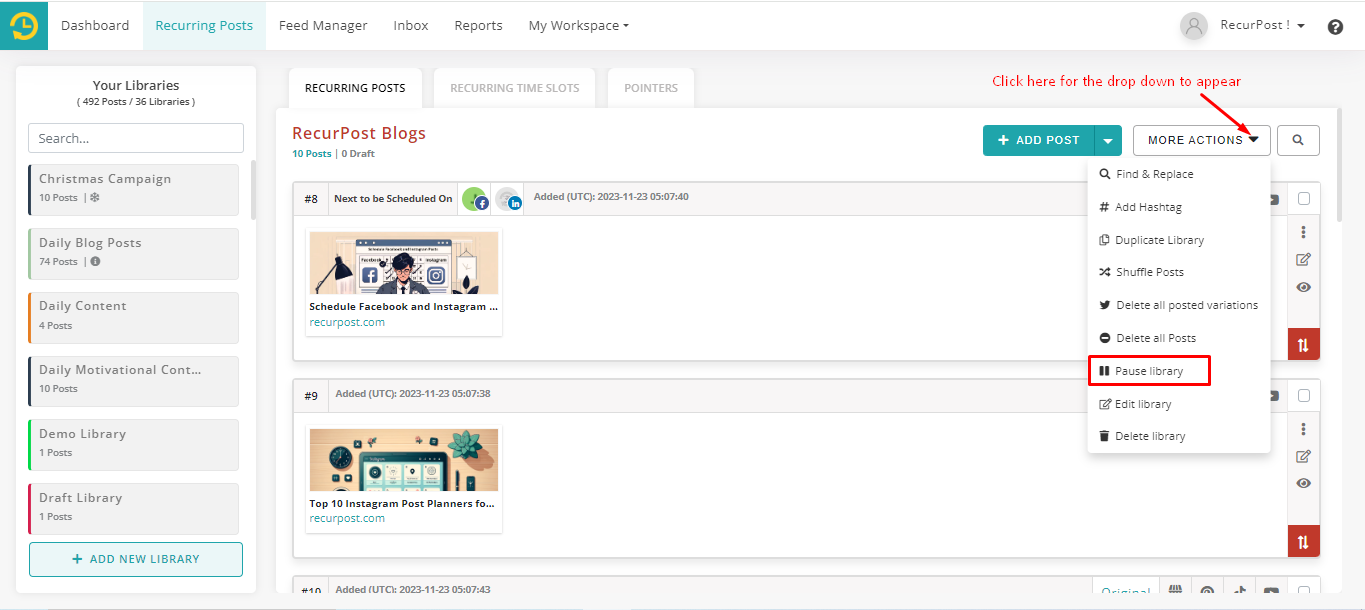
We hope that this information was helpful to you. In case if you have any questions or need help then please feel free to contact us at support@recurpost.com.